Communication Templates
Communication templates are designed to be used as a rich email template, to support common headers and footers for your application. The template is wrapped around the HTML of a Communication.
Create a new Communication Template
- Login with a user which has the
ContactManagerorSecurityAdministratorrole -
From the top right hand corner, switch to power user mode if not already in there

- Navigate to the Admin module, and select
Communication Templates - Click the
+symbol to create a new template - Enter
Responsive Templateinto Name - Optionally provide your template with a description. This can be used to identify what they are used for if you have multiple templates in your system.
- To the right of the Template field, click
Edit -
As we are creating a HTML email template, we need to edit the source code. This is not a requirement, and basic layout can be created using the editor, but HTML is required to completely style an email. Click the
Sourcebutton to switch the editor to source code mode.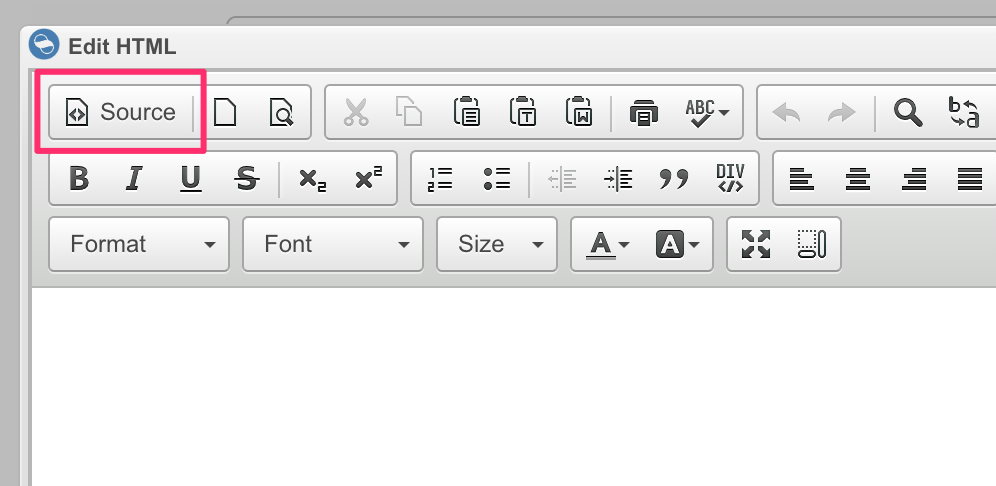
- Paste the source code for your template into the editor. An example template is included below.
- Within your template, you must tell Skyve where the body of the email will be inserted. For example, if your template contains a header and a footer, the email body will sit in-between. To tell Skyve where this should be inserted, we add the expression
{body}somewhere within our email template. - Click
Applyonce the template source and{body}have been added - Click
OK - Now we can use our template in a Communication. Open an existing Communication, or create a new one following the guide here.
-
With our communication open, we can then selcet the template we just created from the
Contentstab.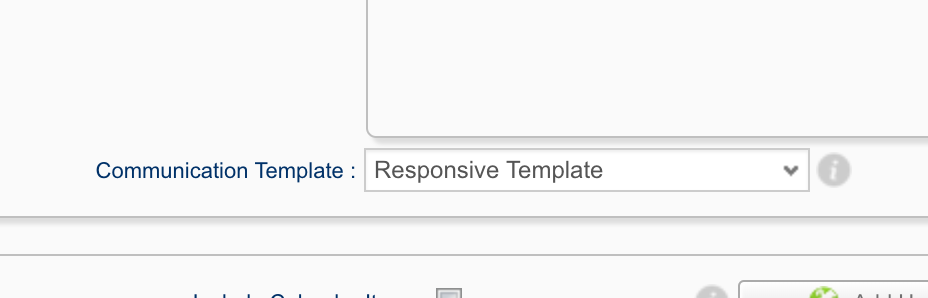
- You can now send the email to tagged recipients, or use the Test Send to yourself button to send a test email.
Example Template
An example of a basic HTML template which can be used as a communcation template is included here. This is a modified version of the inline template from the responsive-html-email-template project on GitHub.
<!doctype html>
<html>
<head>
<meta name="viewport" content="width=device-width">
<meta http-equiv="Content-Type" content="text/html; charset=UTF-8">
</head>
<body style="background-color: #f6f6f6; font-family: sans-serif; -webkit-font-smoothing: antialiased; font-size: 14px; line-height: 1.4; margin: 0; padding: 0; -ms-text-size-adjust: 100%; -webkit-text-size-adjust: 100%;">
<table border="0" cellpadding="0" cellspacing="0" class="body" style="background-color:#f6f6f6; border-collapse:separate; mso-table-lspace:0pt; mso-table-rspace:0pt; width:100%">
<tbody>
<tr>
<td style="vertical-align:top"> </td>
<td style="vertical-align:top; width:580px">
<div class="content" style="box-sizing: border-box; display: block; Margin: 0 auto; max-width: 580px; padding: 10px;">
<table class="main" style="background:#ffffff; border-collapse:separate; border-radius:3px; mso-table-lspace:0pt; mso-table-rspace:0pt; width:100%">
<!-- START MAIN CONTENT AREA -->
<tbody>
<tr>
<td style="vertical-align:top">{body}</td>
</tr>
</tbody>
</table>
<!-- END CENTERED WHITE CONTAINER -->
<!-- START FOOTER -->
<div class="footer" style="clear: both; Margin-top: 10px; text-align: center; width: 100%;">
<table border="0" cellpadding="0" cellspacing="0" style="border-collapse:separate; mso-table-lspace:0pt; mso-table-rspace:0pt; width:100%">
<tbody>
<tr>
<td style="text-align:center; vertical-align:top"><span style="color:#999999; font-size:12px">Company Inc, 123 Fake Street, Springfield OH 45505</span></td>
</tr>
<tr>
<td style="text-align:center; vertical-align:top">Powered by <a href="https://skyve.org" style="color: #999999; font-size: 12px; text-align: center; text-decoration: none;">Skyve</a>.</td>
</tr>
</tbody>
</table>
</div>
<!-- END FOOTER --></div>
</td>
<td style="vertical-align:top"> </td>
</tr>
</tbody>
</table>
</body>
</html>