Troubleshooting
The following are some common problems and solutions when working with Skyve applications.
Frequently Asked Questions
Question
I am having issues with a new project not showing my added modules. My menu entries don’t show up, the modules aren’t listed in the data maintenance section, and defined roles don’t appear when editing a user. The modules are in the WAR archive. I can see from the Wildfly log that the modules are being parsed, and related tables are created in the database.
Answer
If your application runs locally and you already have a bootstrap user to sign in with, check if your bootstrap user has permission to the other modules.
When Skyve first starts up and creates the bootstrap user, it will grant that user all module roles.
If you add a module after this user is created, you must manually assign the new roles. Check out the user guide for steps to add a role or group to an existing user.
Question
I receive an error during deployment of an application to MySQL:
12:39:58,788 ERROR [[org.jboss.as](http://org.jboss.as/).controller.management-operation] (Controller Boot Thread) WFLYCTL0013: Operation ("deploy") failed - address: ([("deployment" => "iqms.war")]) - failure description: {"WFLYCTL0080: Failed services" => {"jboss.deployment.unit.\"iqms.war\".undertow-deployment" => "java.lang.RuntimeException: java.lang.IllegalStateException: Cannot initialise either the data schema or the bootstrap user.
Caused by: java.lang.RuntimeException: java.lang.IllegalStateException: Cannot initialise either the data schema or the bootstrap user.
Answer
Check your database to see what tables have been created. If they have not been created for all modules, you may need to update your hibernate settings in your application json config file to specify the catalog.
See the Changing database dialect section of the developer guide for more details.
Question
I am getting an out of memory error at startup when deploying my application:
09:42:27,901 ERROR [org.jboss.msc.service.fail] (ServerService Thread Pool -- 98) MSC000001: Failed to start service jboss.deployment.unit."appName.war".undertow-deployment: org.jboss.msc.service.StartException in service jboss.deployment.unit."appName.war".undertow-deployment: java.lang.OutOfMemoryError: Java heap space
Answer
If this happens during redeploys of the application, it may be that Wildfly does not have enough memory available to it. If running from within the Eclipse plugin, this can be increased by:
- double-clicking on your Wildfly server in the
Serverspanel - click the
Open launch configurationlink in the Overview - increase the
-Xmxmemory to something larger, e.g.-Xmx2048mwhich corresponds to 2GB of memory for the Wildfly server
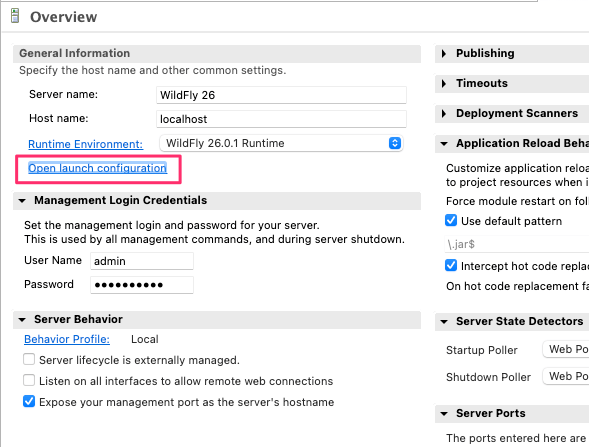
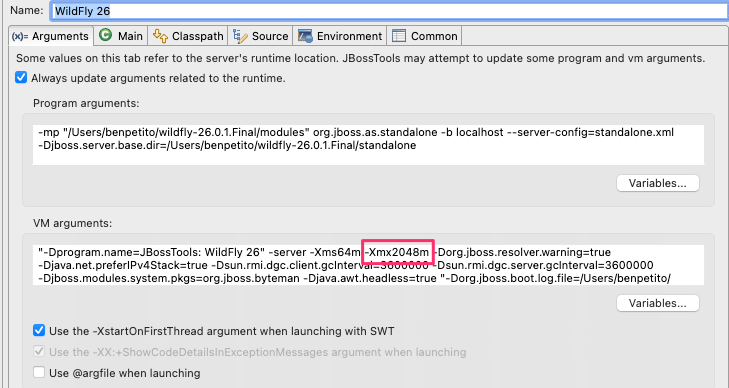
If the error still occurs, it is most likely caused by an error in your project JSON configuration file, usually when something is not terminated correctly, e.g. an open { without a matching }, or a new stanza { … } without a comma after the previous one.
Try reverting your JSON to the default or an earlier version to restore a working configuration, or see Missing comma or badly formed json file for more details.
Question
Can I change or remove the Skyve logo in Desktop mode?
Answer
To customise the buttons in desktop mode in the top right corner, this is defined in the java class org.skyve.impl.web.faces.beans.Desktop.java in Skyve. If you copy this file into your project in the same package, your application will use your local copy over the one in the Skyve dependency. You can then customise the getHeaderTemplate() method and modify the HTML to return what you like.
Question
Can I change the help location in Desktop mode?
Answer
To customise the buttons in desktop mode in the top right corner, this is defined in the java class org.skyve.impl.web.faces.beans.Desktop.java in Skyve. If you copy this file into your project in the same package, your application will use your local copy over the one in the Skyve dependency. You can then customise the getHeaderTemplate() method and modify the HTML to return what you like.
Question
I have a list that appears to be showing no results. However, I can see the page numbers, so the query is returning something. It was working previously, and the data definitely still exists in the database.
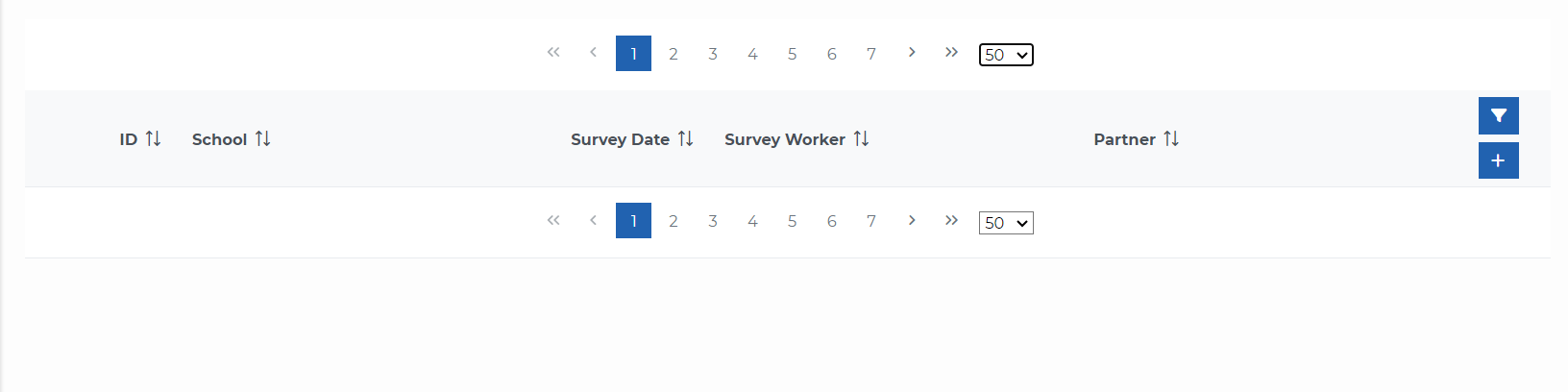
Answer
This usually occurs when the query for your list has an association where required=“true”, but a record with the required association is null.
Try to make all your associations in the document for this list are not required, or comment out association columns from your query until data appears again, then work through why the association is null, or confirm if it actually should not be required.
Question
The project contains compilation errors complaining about missing admin module files. Generate domain appears to succeed but there are errors in the project. For example:
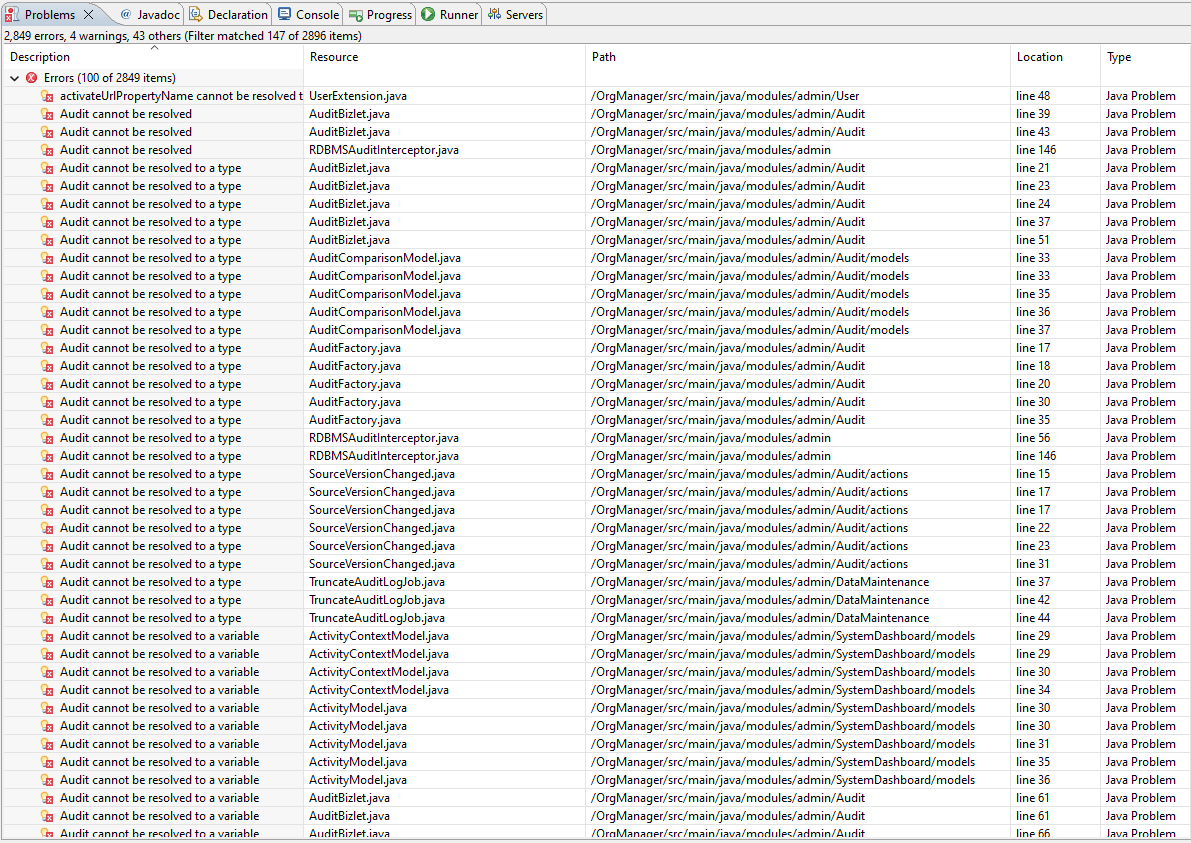
Answer
Check that you do not have any spaces in your project path, generate domain cannot find the admin module if there are spaces in the path. E.g. if you are on windows, make sure your project is not located somewhere which contains a space in the path such as C:/Users/My User/workspace/projectName. Try move it to somewhere like C:/development/workspace/projectName instead.
If you have generated domain and the admin files are missing, you will need to export these from Foundry or revert the deletion of the admin files in git. This error will look something like:
Caused by: java.lang.Error: Unresolved compilation problems:
The import modules.admin.domain cannot be resolved
Question
I get an error saying, Failed to link PublicFacesView.
Answer
Something is not compiled in your project.
Try run the maven target: clean compile skyve:generateDomain
- Try do a maven -> update project in Eclipse
- Right click the project in Project Explorer
- Select Maven -> Update Project
- Click OK
- Try do a project -> build in Eclipse
- From the Project menu in Eclipse, select
Clean…and make sure your project or Clean all projects is selected - Make sure
Build automaticallyis ticked in the Project menu
- From the Project menu in Eclipse, select
Question
I get an error similar to below when performing a document query in my code:
Caused by: org.hibernate.TransientObjectException: object references an unsaved transient instance - save the transient instance before flushing: <moduleName><documentName>
at org.hibernate.engine.internal.ForeignKeys.getEntityIdentifierIfNotUnsaved(ForeignKeys.java:347)
Answer
This can be caused when you are querying with a record as part of a filter that has not been persisted yet. This will not return any results, so you should check that the record is persisted before doing the query. For example:
if(bean.isPersisted()) {
DocumentQuery q = CORE.getPersistence().newDocumentQuery...
}
Question
I receive an error similar to this when trying to log in:
12:04:23,671 INFO [SKYVE] (default task-4) Security - moduleName.documentName.3f02df13-3282-46ce-b860-44638c059dcb denied - not in scope
12:04:23,671 ERROR [stderr] (default task-4) org.skyve.impl.domain.messages.SecurityException: setup does not have access to read this data
12:04:23,672 ERROR [stderr] (default task-4) at deployment.projectName.war//org.skyve.impl.web.WebUtil.findReferencedBean(WebUtil.java:450)
Answer
Things to try:
- check you have a role defined with permission in the
<privileges>section of your module.xml to the document listed in the error message - check that the user you are logging in with has a role that has permission to the document
- try to turn off
accessControlin the json- ```json “environment”: { “accessControl”: false, }
- redeploy your project and try to login again, if this resolves the issue, check if there are any missing privileges or accesses
- check that the customer you are logging in with has permission to access the data
- this can happen if you restore a backup but the customer does not match (the
bizCustomercolumn)
- this can happen if you restore a backup but the customer does not match (the
Question
I get an error deploying, and Wildfly won’t start. The error complains about filterChain.
Caused by: org.springframework.beans.BeanInstantiationException: Failed to instantiate [org.springframework.security.web.SecurityFilterChain]: Factory method 'filterChain' threw exception; nested exception is java.lang.NoSuchMethodError: com.fasterxml.jackson.dataformat.xml.XmlMapper.coercionConfigDefaults()Lcom/fasterxml/jackson/databind/cfg/MutableCoercionConfig;
at deployment.projectName.war//org.springframework.beans.factory.support.SimpleInstantiationStrategy.instantiate(SimpleInstantiationStrategy.java:185)
at deployment.sense.war//org.springframework.beans.factory.support.ConstructorResolver.instantiate(ConstructorResolver.java:653)
... 53 more
Answer
This can happen when there is a problem with newer project dependencies using a newer version of the Jackson XML library when being deployed on an older version of Wildfly (e.g. Wildfly 20 which was previously used by Skyve Foundry).
This can be corrected by disabling the Wildfly module which brings in Jackson by creating a jboss-deployment-structure.xml in src/main/webapp/WEB-INF.
Place this in the contents of the jboss-deployment-structure.xml and redeploy:
<?xml version="1.0" encoding="UTF-8"?>
<jboss-deployment-structure xmlns="urn:jboss:deployment-structure:1.2">
<deployment>
<exclude-subsystems>
<subsystem name="jaxrs" />
</exclude-subsystems>
</deployment>
</jboss-deployment-structure>
Question
I have a scenario where one module is being referred to in another module, e.g. <document ref="Branch" moduleRef="organizations" />. In order to access that dependent module, for a user, we have to give at least a viewer role to that user. Even though we add <document ref="Branch" moduleRef="organizations" />, when we are giving that viewer permissions, I can access that document functionalities, but I am seeing it’s menu, which I don’t want to show to this user, I want to hide this.
Answer
Permissions to documents are defined by the module which contains the document, not the importing module. The easiest way to solve this is to create a new role in the organizations module, which has read access to Branch (and any other documents you may need from that module) but has no menu access. This will permit them to read the data, but that module will not show up for the user as they have no menu access to any documents.
Question
I have some custom routes defined, but I do not see the screens I expect in responsive mode.
Answer
If you have a touchscreen laptop, Skyve often detects this as a tablet instead of a laptop. Check that you are not being routed to the tablet Uxui. Any changes to the external route will also need to be applied to tablet in the router.
Question
I am not seeing my changes when I deploy locally, something feels like it might be out of sync. What is the best way to refresh everything?
Answer
- Check that
devModeis set totruein your project json inwildfly/standalone/deployments. This should be true when running locally and false when running in production. - Try do a maven -> update project in Eclipse
- Right click the project in Project Explorer
- Select Maven -> Update Project
- Click OK
- Try do a project -> build in Eclipse
- From the Project menu in Eclipse, select
Clean…and make sure your project or Clean all projects is selected - Make sure
Build automaticallyis ticked in the Project menu
- From the Project menu in Eclipse, select
- Make sure you have a clean deployment in Wildfly
- right click the project name in your
Serverspanel for your active Wildfly server - select Remove
- right click your Wildfly server name in your
Serverspanel - select
Clean… - right click your Wildfly server name in your
Serverspanel - select Show In -> File Explorer
- make sure there is not a projectName.war folder for your project, if there is, delete it
- right click the project name in your
Question
My backup (or other file) fails to upload into my Skyve application. How can I increase the maximum file upload size?
Answer
There are two places that limit the maximum upload size of files into Skyve applications. If during the upload you receive a “File is too large” error, Skyve is blocking the upload due to application configuration. If the upload starts but never completes, Wildfly has prevented the file from uploading (the default maximum upload size in Skyve and Wildfly is 10Mb).
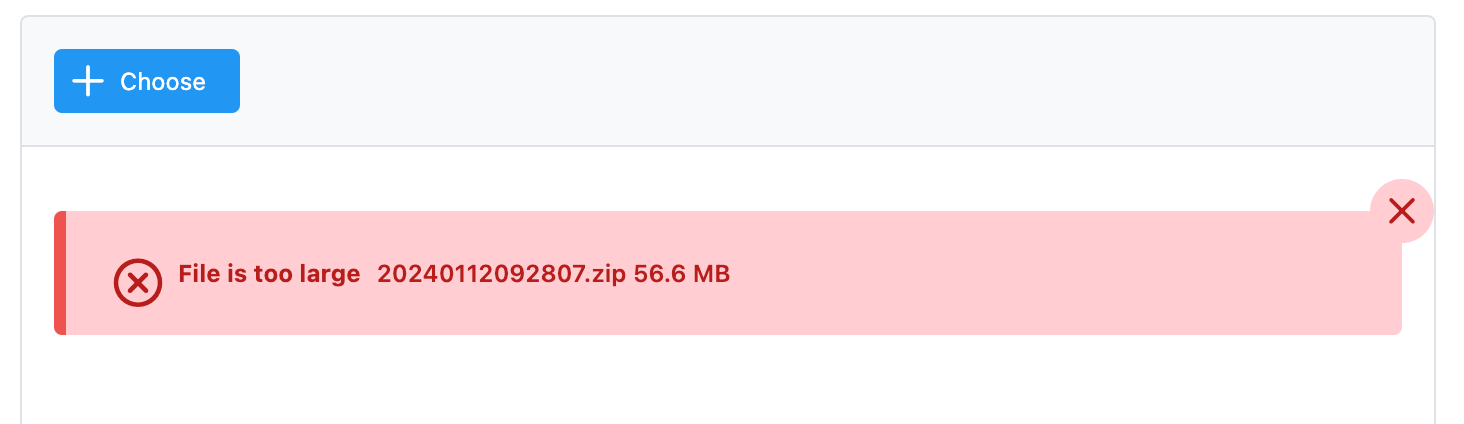
If this project is being hosted by Skyve Foundry, there are two places to change the max upload size:
- In the .json file for your project’s database dialect, which will live in projectRoot/docker/database/project.json. Update
upload.file.maximumSizeMBwith the new maximum file size. - From Skyve Foundry, on the Deploy tab of your application, switch to advanced mode. Update the maximum upload size limit in bytes and redeploy your application.
If you are experiencing this problem locally, or on a manual server install, the Wildfly application server default maximum upload size is 10mb. This will need to be increased.
- Stop Wildfly if it is running
- Navigate to
/standalone/configuration - Edit
configuration.xml - search for the undertow subsystem, something like
<subsystem xmlns="urn:jboss:domain:undertow:12.0" - for the
http-listenerandhttps-listener, add amax-post-sizeattribute, e.g.
<http-listener name="default" socket-binding="http" max-post-size="104857600" redirect-socket="https" enable-http2="true"/>
- start Wildfly
Question
The Generating Edit View target feature in my IDE fails to generate a view XML when the customer is not skyve. How can I generate views for other customer names?
Answer
Check the correct customer name is defined in the pom.xml. Our maven plugins can determine the customer from the file system if there is only 1 customer, otherwise they will prompt for the customer if there is more than 1.
Question
I am trying to test a service class with a unit test, but the test fails with a NullPointerException when trying to call methods on the service class.
Answer
Service classes should be injected into the unit test class using the @Inject annotation, similar to how they are injected when being used as part of Skyve. As long as the service is located within the modules package, the service class should be discovered and injected correctly during a unit test.
In addition, the unit test class itself must be declared public, so that the dependency injection service can can access it. Declaring the class as package (omitting the public), will result in a NullPointerException when trying to call methods on the service class.
public class MyCustomServiceH2Test extends AbstractH2Test {
@Inject
private MyCustomService myCustomService;
Question
When running unit tests which use injection, the test fails with an Unable to access CDI error.
java.lang.IllegalStateException: Unable to access CDI
at jakarta.enterprise.inject.spi.CDI.lambda$getCDIProvider$0(CDI.java:98)
at java.base/java.util.Optional.orElseThrow(Optional.java:403)
at jakarta.enterprise.inject.spi.CDI.getCDIProvider(CDI.java:98)
at jakarta.enterprise.inject.spi.CDI.current(CDI.java:65)
at org.skyve.impl.util.UtilImpl.inject(UtilImpl.java:542)
at util.InternalBaseH2Test.<init>(InternalBaseH2Test.java:68)
at util.AbstractH2Test.<init>(AbstractH2Test.java:19)
Answer
The most likely cause for this error is that the test class is not extending the correct Skyve base test class, which is responsible for bootstrapping the injection container for unit tests. When running unit tests which use injection, the test class should extend AbstractH2Test or AbstractH2TestForJUnit4.
One common cause is to extend AbstractH2Test, which is based on JUnit 5, but your unit test is still using JUnit 4 annotations. To verify it is using the correct version, ensure your test class is using packages which contain jupiter (JUnit 5), such as:
import org.junit.jupiter.api.BeforeEach;
import org.junit.jupiter.api.Test;
instead of the JUnit 4 versions:
import org.junit.Before;
import org.junit.Test;
Question
Is there a way to Cancel when zoomed into a record from a parent? The Zoom Out action is performing validation and the user does not want to Remove.
Answer
No. When zoomed into a record from a parent in Skyve, the Cancel action may not behave as expected because you are still in the context of the parent bean.
The Cancel action in Skyve is designed to undo all changes made in the current conversation. However, when you are zoomed into a specific row (a child document), any changes made to that row cannot simply be forgotten because they are part of the ongoing interaction. The context remains tied to the parent, and canceling may unintentionally affect other changes made on the parent or other child rows.
This means that once you zoom in, the changes you make to the child record are effectively locked in and cannot be selectively discarded without potentially affecting other unsaved changes in the parent.
Additionally:
- In desktop mode, Skyve does not track “dirtiness” (changes) at the child level—only at the top level.
- In responsive mode, Skyve does not track dirtiness at all, making it even more challenging to manage selective cancellations.
Example building problems
Problems building your app
- Check that you have Java 11+ (jdk11) available in your IDE.
For example, in Eclipse, right-click your project and choose Properties->Java Build Path Change to the Libraries tab, select the JRE Library and click Edit Click Installed JREs Add or select Java 11 (jdk11)
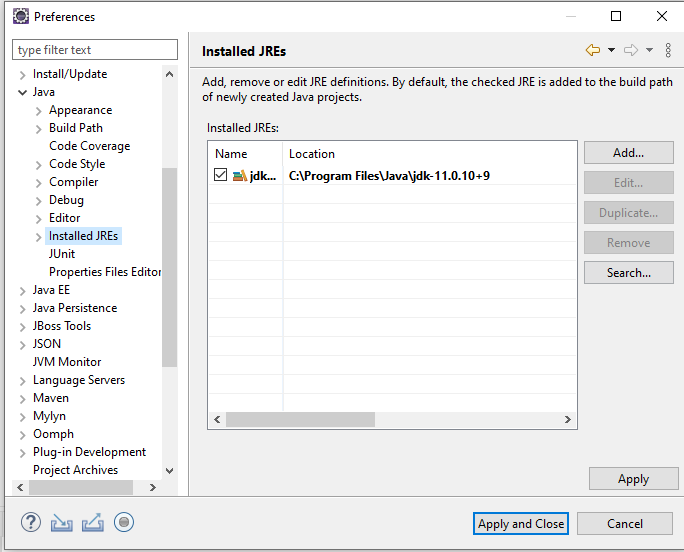
- Check that you have Java 11 (jdk11) selected for compiler compliance in your IDE.
For example, in Eclipse, right-click your project and choose Properties->Java Compiler->Configure Workspace Settings
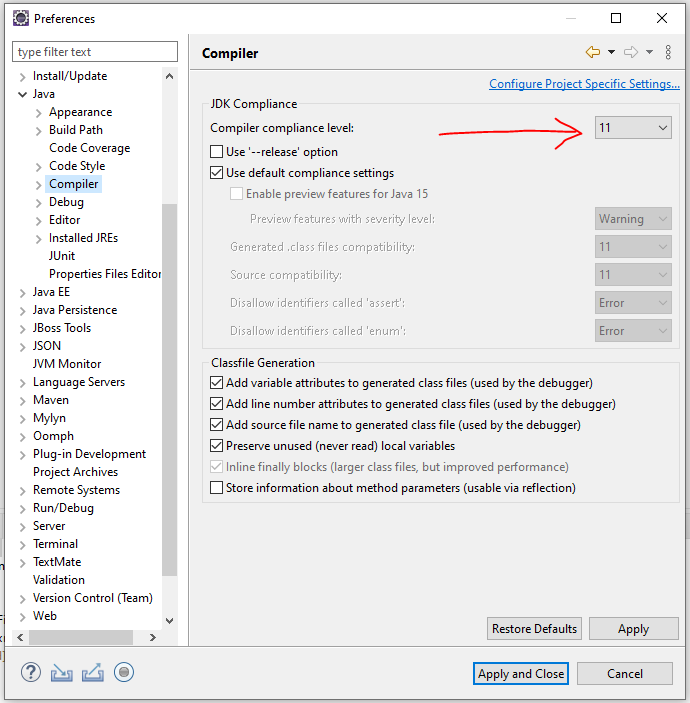
Alternatively, select Enable project specific settings and set the project compliance level.
- Check that you have the Java 11 (jdk11) selected for the Runtime JRE.
For example, in Eclipse, right-click your project and choose Run As->Run Configurations…
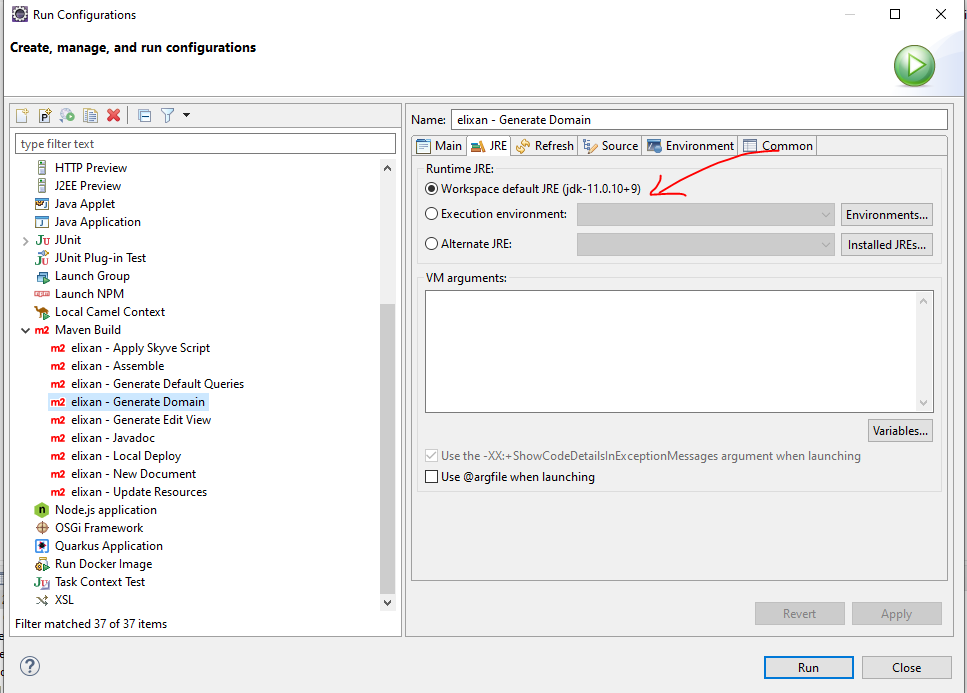
- Check that you have successfully built your project using the Generate Domain task.
In your project config folder, right-click the MyAppName - Generate Domain.launch task and choose Run As->MyAppName - Generate Domain
Incorrect hibernate dialect
- If you have overlooked setting the correct dialect in your
.jsonfile, the application may not be able to deploy because the automatic database table creation feature may not be able to create the tables required for your application.
For example, if you created your application using the h2 dialect and are attempting to connect to a MS SQL database, you have the correct connection string in the ds.xml file but have not set the correct dialect in the .json file, you will receive an exception like this:
07:59:23,042 ERROR [org.hibernate.engine.jdbc.env.internal.JdbcEnvironmentImpl] (ServerService Thread Pool -- 130) Could not fetch the SequenceInformation from the database: com.microsoft.sqlserver.jdbc.SQLServerException: The "variant" data type is not supported.
In this case, check that:
- the dialect in the
pom.xmlmatches your target database and thenGenerate Domainto rebuild you project for that dialect (e.g.<dialect>MSSQL_2016</dialect>) - the dialect in the
.jsonfile also matches (e.g."dialect": "org.skyve.impl.persistence.hibernate.dialect.SQLServer2012SpatialDialect",)
See more at Changing the database dialect
Problems finding your app
If you are having trouble loading your Skyve application in your browser after it has been successfully deployed:
- Check the URL settings in the project
.jsonfile for the URL and context.
For example, if you project has the following:
// URL settings - various SKYVE URL/URI fragments - useful for linking and mailing
"url": {
// server URL
"server": "${SKYVE_URL:http://localhost:8080}",
// web context path
"context": "${SKYVE_CONTEXT:/helloWorld}",
// home path
"home": "/"
},
Then you can access your app at:
http://localhost:8080/helloWorld
If this still does not work, check the value of the context-root element in src/main/webapp/WEB-INF/jboss-web.xml. This should match the context setting in the project .json file.
<context-root>${env.SKYVE_WEB_CONTEXT:/helloWorld}</context-root>
See more at Changing the project URL
Problems signing in for the first time
As a way to get started with a new environment, Skyve provides a bootstrap capability that inserts a user credential into your database for your first sign in (normally into an empty database).
If the bootstrap option is used, the user record will be inserted into your database so that you can sign in, however this will only occur if the username does NOT already exist, and if the environment identifier indicates that the environment is NOT a Production environment.
You can change the bootstrap settings in the project .json file, however, once the username exists in the database, changing the bootstrap user or password will have no effect unless a different username is used or the user record is removed.
To ensure the bootstrap user is inserted for your first sign in:
- Check the environment identifier setting in the project
.jsonfile, and check that it is notnull(i.e. this is not Production environment).
For example, if you have the following:
// Environment settings
"environment": {
// test, sit, uat, dev etc: null = prod
"identifier": null,
}
Change this to a specific environment setting such as :
// Environment settings
"environment": {
// test, sit, uat, dev etc: null = prod
"identifier": "dev",
}
Then restart your app server (e.g. Wildfly).
When you are ready to go live into Production, change the identifier value back to null and restart Wildfly.
- Check that you are using the bootstrap credentials as set in the project
.jsonproperties file.
For example, if you have the following:
// bootstrap user settings - creates a user with all customer roles assigned, if the user does not already exist
"bootstrap": {
"customer": "skyve",
"user": "${BOOTSTRAP_USERNAME:setup}",
"email": "test@test.com",
"password": "${BOOTSTRAP_PASSWORD:setup}"
}
Then your bootstrap credentials will be:
- user:
setup - password:
setup
If you still have problems, ensure that the bootstrap customer setting matches the environment default customer setting and that the environment identifier is not null (for example, you may switch the identifier to config to indicate the system is being configured, or dev for developer mode etc.)
For example, if you have the following:
// Environment settings
"environment": {
// test, sit, uat, dev etc: null = prod
"identifier": "dev",
// Dev Mode will drop cached metadata allowing the effects of any changes to be observed without redeploying
"devMode": true,
// Customer Default
"customer": "skyve",
},
// bootstrap user settings - creates a user with all customer roles assigned, if the user does not already exist
"bootstrap": {
"customer": "skve",
"user": "setup",
"email": "test@test.com",
"password": "setup"
}
If you set the environment.customer to null, the Skyve sign in page will require you to specify the customer as well as the username and password.
If you specify an environment.customer, make sure it matches the bootstrap.customer or your initial sign in will fail.
Example deployment problems
Key problems in the myApplication.json configuration file block can your project from deploying successfully and sometimes yield non-obvious errors or stack output. The following provides three common examples.
Example output for incorrect content or addins folder
Incorrect content folder - the folder doesn’t exist:
// Content settings
"content": {
// directory path
"directory": "C:/skyve/content/",
// CRON Expression for CMS Garbage Collection job - run at 7 past the hour every hour
"gcCron": "0 7 0/1 1/1 * ? *",
// Attachments stored on file system or inline
"fileStorage": true
},
// Add-ins settings
"addins": {
// Where to look for add-ins - defaults to <content.directory>/addins/
"directory": null
},
In this case, the folder C:/skyve/content/ doesn’t exist or the name is incorrect.
Attempting to deploy in this case yields results such as the following:
15:51:09,837 ERROR [org.jboss.msc.service.fail] (ServerService Thread Pool -- 61) MSC000001: Failed to start service jboss.undertow.deployment.default-server.default-host./phweb: org.jboss.msc.service.StartException in service jboss.undertow.deployment.default-server.default-host./phweb: java.lang.RuntimeException: java.lang.IllegalStateException: content.directory C:/skyve/content/ does not exist.
at org.wildfly.extension.undertow.deployment.UndertowDeploymentService$1.run(UndertowDeploymentService.java:85)
at java.util.concurrent.Executors$RunnableAdapter.call(Executors.java:511)
at java.util.concurrent.FutureTask.run(FutureTask.java:266)
at java.util.concurrent.ThreadPoolExecutor.runWorker(ThreadPoolExecutor.java:1149)
at java.util.concurrent.ThreadPoolExecutor$Worker.run(ThreadPoolExecutor.java:624)
at java.lang.Thread.run(Thread.java:748)
at org.jboss.threads.JBossThread.run(JBossThread.java:320)
Caused by: java.lang.RuntimeException: java.lang.IllegalStateException: *content.directory C:/skyve/content/ does not exist.*
at io.undertow.servlet.core.DeploymentManagerImpl.deploy(DeploymentManagerImpl.java:236)
at org.wildfly.extension.undertow.deployment.UndertowDeploymentService.startContext(UndertowDeploymentService.java:100)
at org.wildfly.extension.undertow.deployment.UndertowDeploymentService$1.run(UndertowDeploymentService.java:82)
... 6 more
Caused by: java.lang.IllegalStateException: content.directory C:/skyve/content/ does not exist.
at org.skyve.impl.web.SkyveContextListener.contextInitialized(SkyveContextListener.java:102)
at io.undertow.servlet.core.ApplicationListeners.contextInitialized(ApplicationListeners.java:187)
at io.undertow.servlet.core.DeploymentManagerImpl$1.call(DeploymentManagerImpl.java:200)
at io.undertow.servlet.core.DeploymentManagerImpl$1.call(DeploymentManagerImpl.java:171)
at io.undertow.servlet.core.ServletRequestContextThreadSetupAction$1.call(ServletRequestContextThreadSetupAction.java:42)
at io.undertow.servlet.core.ContextClassLoaderSetupAction$1.call(ContextClassLoaderSetupAction.java:43)
at io.undertow.servlet.api.LegacyThreadSetupActionWrapper$1.call(LegacyThreadSetupActionWrapper.java:44)
at io.undertow.servlet.api.LegacyThreadSetupActionWrapper$1.call(LegacyThreadSetupActionWrapper.java:44)
at io.undertow.servlet.api.LegacyThreadSetupActionWrapper$1.call(LegacyThreadSetupActionWrapper.java:44)
at io.undertow.servlet.api.LegacyThreadSetupActionWrapper$1.call(LegacyThreadSetupActionWrapper.java:44)
at io.undertow.servlet.api.LegacyThreadSetupActionWrapper$1.call(LegacyThreadSetupActionWrapper.java:44)
at io.undertow.servlet.core.DeploymentManagerImpl.deploy(DeploymentManagerImpl.java:234)
... 8 more
A similar error occurs if the addins directory is not found:
org.jboss.msc.service.StartException in service jboss.deployment.unit."jobManager.war".undertow-deployment: java.lang.RuntimeException: java.lang.IllegalStateException: addins.directory C:/skyve/content/addins/ does not exist.
Manually create an addins directory inside the content directory specified for your project. This is where Skyve will look for the addins directory by default if no path is specified in the json.
Example incorrect/invalid customer in bootstrap stanza
Incorrect customer in the bootstrap- there is no such customer defined:
// bootstrap user settings - creates a user with all customer roles assigned, if the user does not already exist
"bootstrap": {
"customer": "skyve",
"user": "admin",
"email": "test@test.com",
"password": "admin"
}
In this case, there is no skyve customer declaration file within the customer folder.
Attempting to deploy in this case yields results such as the following:
15:48:03,814 ERROR [stderr] (ServerService Thread Pool -- 68) org.skyve.metadata.MetaDataException: A problem was encountered.
15:48:03,814 ERROR [stderr] (ServerService Thread Pool -- 68) at org.skyve.impl.metadata.repository.LocalDesignRepository.getCustomer(LocalDesignRepository.java:174)
15:48:03,814 ERROR [stderr] (ServerService Thread Pool -- 68) at org.skyve.impl.metadata.user.UserImpl.getCustomer(UserImpl.java:198)
15:48:03,814 ERROR [stderr] (ServerService Thread Pool -- 68) at org.skyve.impl.metadata.user.SuperUser.getAccessibleModuleNames(SuperUser.java:85)
15:48:03,814 ERROR [stderr] (ServerService Thread Pool -- 68) at org.skyve.impl.persistence.hibernate.AbstractHibernatePersistence.resetDocumentPermissionScopes(AbstractHibernatePersistence.java:528)
15:48:03,814 ERROR [stderr] (ServerService Thread Pool -- 68) at org.skyve.impl.persistence.hibernate.AbstractHibernatePersistence.setUser(AbstractHibernatePersistence.java:500)
15:48:03,814 ERROR [stderr] (ServerService Thread Pool -- 68) at org.skyve.impl.web.SkyveContextListener.contextInitialized(SkyveContextListener.java:276)
15:48:03,814 ERROR [stderr] (ServerService Thread Pool -- 68) at io.undertow.servlet.core.ApplicationListeners.contextInitialized(ApplicationListeners.java:187)
15:48:03,814 ERROR [stderr] (ServerService Thread Pool -- 68) at io.undertow.servlet.core.DeploymentManagerImpl$1.call(DeploymentManagerImpl.java:200)
15:48:03,815 ERROR [stderr] (ServerService Thread Pool -- 68) at io.undertow.servlet.core.DeploymentManagerImpl$1.call(DeploymentManagerImpl.java:171)
15:48:03,815 ERROR [stderr] (ServerService Thread Pool -- 68) at io.undertow.servlet.core.ServletRequestContextThreadSetupAction$1.call(ServletRequestContextThreadSetupAction.java:42)
15:48:03,815 ERROR [stderr] (ServerService Thread Pool -- 68) at io.undertow.servlet.core.ContextClassLoaderSetupAction$1.call(ContextClassLoaderSetupAction.java:43)
15:48:03,815 ERROR [stderr] (ServerService Thread Pool -- 68) at io.undertow.servlet.api.LegacyThreadSetupActionWrapper$1.call(LegacyThreadSetupActionWrapper.java:44)
15:48:03,815 ERROR [stderr] (ServerService Thread Pool -- 68) at io.undertow.servlet.api.LegacyThreadSetupActionWrapper$1.call(LegacyThreadSetupActionWrapper.java:44)
15:48:03,815 ERROR [stderr] (ServerService Thread Pool -- 68) at io.undertow.servlet.api.LegacyThreadSetupActionWrapper$1.call(LegacyThreadSetupActionWrapper.java:44)
15:48:03,815 ERROR [stderr] (ServerService Thread Pool -- 68) at io.undertow.servlet.api.LegacyThreadSetupActionWrapper$1.call(LegacyThreadSetupActionWrapper.java:44)
15:48:03,815 ERROR [stderr] (ServerService Thread Pool -- 68) at io.undertow.servlet.api.LegacyThreadSetupActionWrapper$1.call(LegacyThreadSetupActionWrapper.java:44)
15:48:03,815 ERROR [stderr] (ServerService Thread Pool -- 68) at io.undertow.servlet.core.DeploymentManagerImpl.deploy(DeploymentManagerImpl.java:234)
15:48:03,815 ERROR [stderr] (ServerService Thread Pool -- 68) at org.wildfly.extension.undertow.deployment.UndertowDeploymentService.startContext(UndertowDeploymentService.java:100)
15:48:03,816 ERROR [stderr] (ServerService Thread Pool -- 68) at org.wildfly.extension.undertow.deployment.UndertowDeploymentService$1.run(UndertowDeploymentService.java:82)
15:48:03,816 ERROR [stderr] (ServerService Thread Pool -- 68) at java.util.concurrent.Executors$RunnableAdapter.call(Executors.java:511)
15:48:03,816 ERROR [stderr] (ServerService Thread Pool -- 68) at java.util.concurrent.FutureTask.run(FutureTask.java:266)
15:48:03,816 ERROR [stderr] (ServerService Thread Pool -- 68) at java.util.concurrent.ThreadPoolExecutor.runWorker(ThreadPoolExecutor.java:1149)
15:48:03,816 ERROR [stderr] (ServerService Thread Pool -- 68) at java.util.concurrent.ThreadPoolExecutor$Worker.run(ThreadPoolExecutor.java:624)
15:48:03,816 ERROR [stderr] (ServerService Thread Pool -- 68) at java.lang.Thread.run(Thread.java:748)
15:48:03,816 ERROR [stderr] (ServerService Thread Pool -- 68) at org.jboss.threads.JBossThread.run(JBossThread.java:320)
15:48:03,816 ERROR [stderr] (ServerService Thread Pool -- 68) Caused by: org.skyve.metadata.MetaDataException: Could not unmarshal customer at /C:/_/pgibsa/Phylloxera/javaee/pgibsa.ear/apps.jar/customers/skyve/skyve.xml
15:48:03,816 ERROR [stderr] (ServerService Thread Pool -- 68) at org.skyve.impl.util.XMLMetaData.unmarshalCustomer(XMLMetaData.java:185)
15:48:03,816 ERROR [stderr] (ServerService Thread Pool -- 68) at org.skyve.impl.metadata.repository.LocalDesignRepository.getCustomer(LocalDesignRepository.java:164)
15:48:03,817 ERROR [stderr] (ServerService Thread Pool -- 68) ... 24 more
15:48:03,817 ERROR [stderr] (ServerService Thread Pool -- 68) Caused by: java.io.FileNotFoundException: C:\_\pgibsa\Phylloxera\javaee\pgibsa.ear\apps.jar\customers\skyve\skyve.xml (The system cannot find the path specified)
15:48:03,817 ERROR [stderr] (ServerService Thread Pool -- 68) at java.io.FileInputStream.open0(Native Method)
15:48:03,817 ERROR [stderr] (ServerService Thread Pool -- 68) at java.io.FileInputStream.open(FileInputStream.java:195)
15:48:03,817 ERROR [stderr] (ServerService Thread Pool -- 68) at java.io.FileInputStream.<init>(FileInputStream.java:138)
15:48:03,817 ERROR [stderr] (ServerService Thread Pool -- 68) at java.io.FileInputStream.<init>(FileInputStream.java:93)
15:48:03,817 ERROR [stderr] (ServerService Thread Pool -- 68) at org.skyve.impl.util.XMLMetaData.unmarshalCustomer(XMLMetaData.java:173)
15:48:03,817 ERROR [stderr] (ServerService Thread Pool -- 68) ... 25 more
Missing comma or badly formed json file
Missing comma or badly formed json file:
// bootstrap user settings - creates a user with all customer roles assigned, if the user does not already exist
"bootstrap": {
"customer": "skyve",
"user": "admin",
"email": "test@test.com",
"password": "admin"
}
// When taking photos or uploading images they will be compressed to within the size below (if possible)
maxUploadedFileSizeInBytes: 1000000 // 10 MB
}
For example, there should have been a comma after the bootstrap stanza.
Attempting to deploy in this case yields results such as the following:
15:40:16,947 ERROR [org.jboss.msc.service.fail] (ServerService Thread Pool -- 69) MSC000001: Failed to start service jboss.undertow.deployment.default-server.default-host./phweb: org.jboss.msc.service.StartException in service jboss.undertow.deployment.default-server.default-host./phweb: java.lang.RuntimeException: java.lang.ClassCastException: java.lang.Long cannot be cast to java.util.Map
at org.wildfly.extension.undertow.deployment.UndertowDeploymentService$1.run(UndertowDeploymentService.java:85)
at java.util.concurrent.Executors$RunnableAdapter.call(Executors.java:511)
at java.util.concurrent.FutureTask.run(FutureTask.java:266)
at java.util.concurrent.ThreadPoolExecutor.runWorker(ThreadPoolExecutor.java:1149)
at java.util.concurrent.ThreadPoolExecutor$Worker.run(ThreadPoolExecutor.java:624)
at java.lang.Thread.run(Thread.java:748)
at org.jboss.threads.JBossThread.run(JBossThread.java:320)
Caused by: java.lang.RuntimeException: java.lang.ClassCastException: java.lang.Long cannot be cast to java.util.Map
at io.undertow.servlet.core.DeploymentManagerImpl.deploy(DeploymentManagerImpl.java:236)
at org.wildfly.extension.undertow.deployment.UndertowDeploymentService.startContext(UndertowDeploymentService.java:100)
at org.wildfly.extension.undertow.deployment.UndertowDeploymentService$1.run(UndertowDeploymentService.java:82)
... 6 more
Caused by: java.lang.ClassCastException: java.lang.Long cannot be cast to java.util.Map
at org.skyve.impl.web.SkyveContextListener.getObject(SkyveContextListener.java:378)
at org.skyve.impl.web.SkyveContextListener.contextInitialized(SkyveContextListener.java:253)
at io.undertow.servlet.core.ApplicationListeners.contextInitialized(ApplicationListeners.java:187)
at io.undertow.servlet.core.DeploymentManagerImpl$1.call(DeploymentManagerImpl.java:200)
at io.undertow.servlet.core.DeploymentManagerImpl$1.call(DeploymentManagerImpl.java:171)
at io.undertow.servlet.core.ServletRequestContextThreadSetupAction$1.call(ServletRequestContextThreadSetupAction.java:42)
at io.undertow.servlet.core.ContextClassLoaderSetupAction$1.call(ContextClassLoaderSetupAction.java:43)
at io.undertow.servlet.api.LegacyThreadSetupActionWrapper$1.call(LegacyThreadSetupActionWrapper.java:44)
at io.undertow.servlet.api.LegacyThreadSetupActionWrapper$1.call(LegacyThreadSetupActionWrapper.java:44)
at io.undertow.servlet.api.LegacyThreadSetupActionWrapper$1.call(LegacyThreadSetupActionWrapper.java:44)
at io.undertow.servlet.api.LegacyThreadSetupActionWrapper$1.call(LegacyThreadSetupActionWrapper.java:44)
at io.undertow.servlet.api.LegacyThreadSetupActionWrapper$1.call(LegacyThreadSetupActionWrapper.java:44)
at io.undertow.servlet.core.DeploymentManagerImpl.deploy(DeploymentManagerImpl.java:234)
... 8 more
Still having problems?
If you are still having problems with your Skyve application, please join us on Slack and ask our friendly team.