Exception handling
Exception Handling
Skyve provides powerful error management capabilities extending general Java Exception handling.
Skyve natively supports a range of persistence related validations including:
- uniqueness constraints against documents or within collections (declared in the document metadata),
- referential integrity violations,
- data type violations, and
- requiredness violations.
Validation Exception
In addition, the Skyve API provides the ValidationException class. A
ValidationException occurs when validation fails of data against the
specified type, or against specified business rules.
The associated class ValidationMessage allows the developer to specify a binding context.
Skyve will attempt to locate the binding on the view when the ValidationMessage is displayed. If the ValidationMessage is created with a valid binding, the relevant data control will have the ValidationMessage displayed with the native data validation warning icon in-line with the data control. If an invalid (unmatched) or null binding is specified, the ValidationMessage will be displayed as an alert in the browser.
The native Skyve validation lifecycle event can be overridden in the associated document Bizlet class. Developer validations will occur after the native server side validation so that the Developer does not have to code against implicit validation failures like requiredness - since this has been handled by Skyve.
Note: Uniqueness constraints are not manifested as database constraints as Skyve allows overriding of uniqueness for a specified scope (e.g. Customer scope).
Developer API code may extend the native lifecycle event (validate method) or be handled in other lifecycle event extensions (including preExecute events).
Concurrent multiple validation
Skyve supports concurrent multiple validation in the user interface display.
The native validate() method is called by the platform with an existing
ValidationException container and additional validations may be added
using the .getSubordinates().add pattern. If the subordinates do not
have valid bindings supplied, Skyve will automatically list all
validation messages in a <ul>.
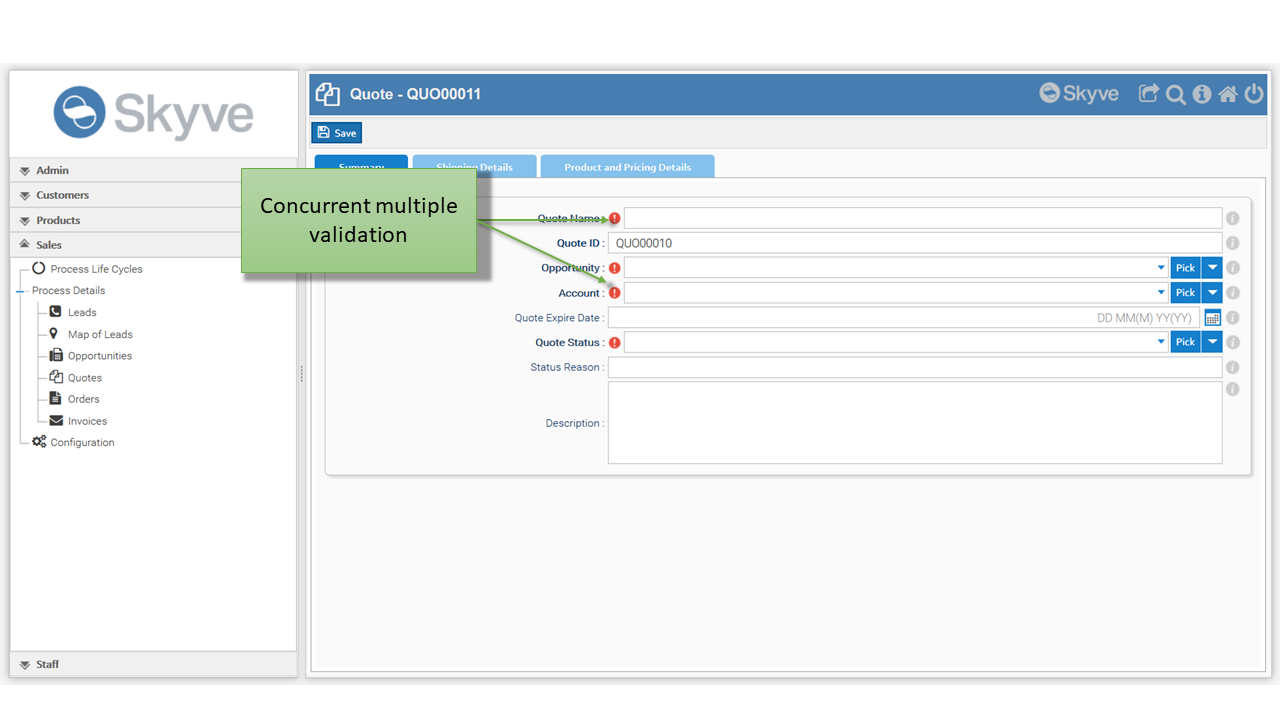 Concurrent Multiple Validation (Desktop Mode)
Concurrent Multiple Validation (Desktop Mode)
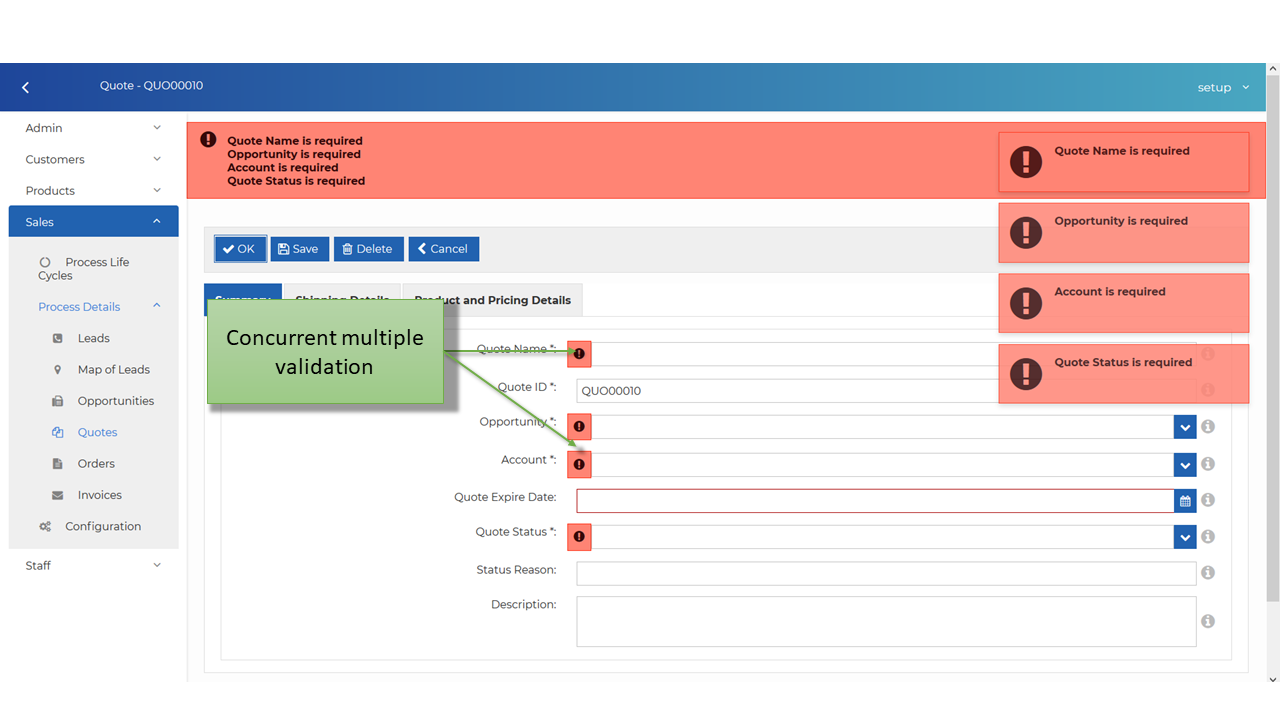 Concurrent Multiple Validation (Responsive Mode)
Concurrent Multiple Validation (Responsive Mode)
Data type validation
Data type validation is handled automatically and natively by Skyve.
Skyve provides a number of thread-safe data types (e.g. Boolean, Date, DateTime, Integer, Decimal2, Decimal5 etc) but also including rich and complex types such as association, content and markup.
Skyve employs the following methods for data type validation:
- Conversion hints provided inline in the data controls,
- Client side validation,
- Automatic conversion using specified thread-safe converters reflecting the system interpretation of the value entered,
- Native Server side validation which can be extended by the developer.
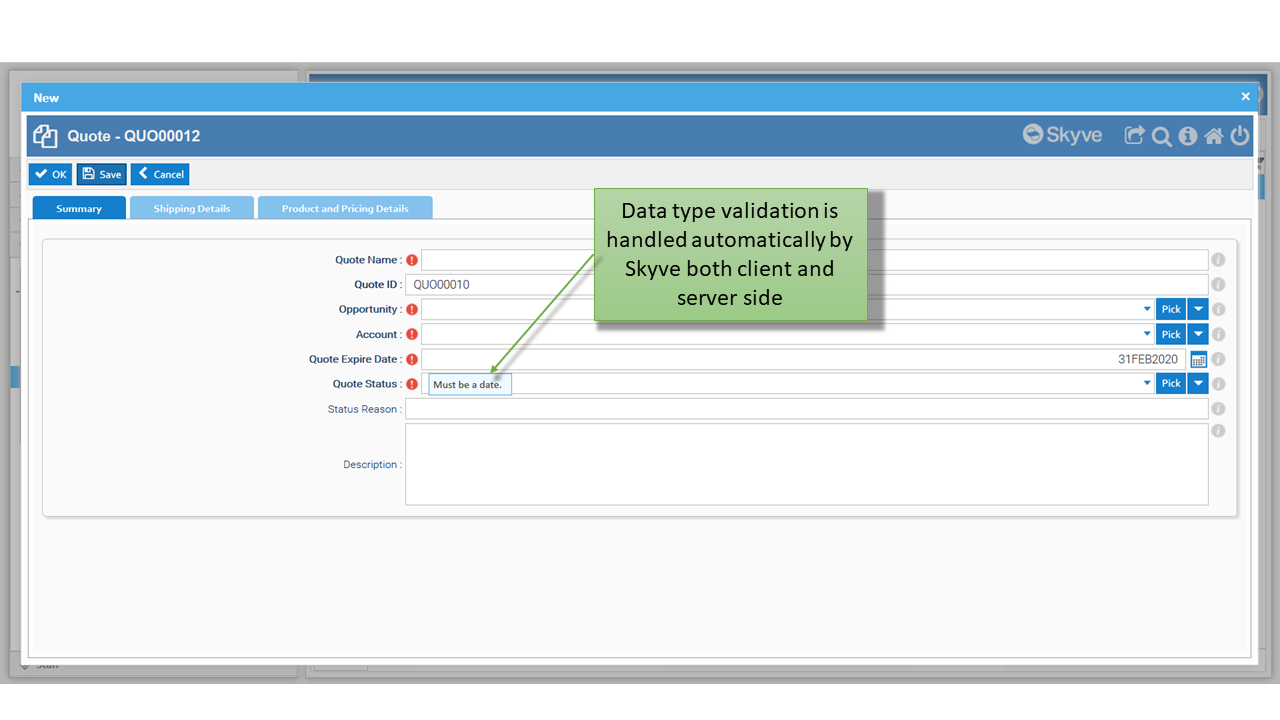 Data Type Validation (Desktop Mode).
Data Type Validation (Desktop Mode).
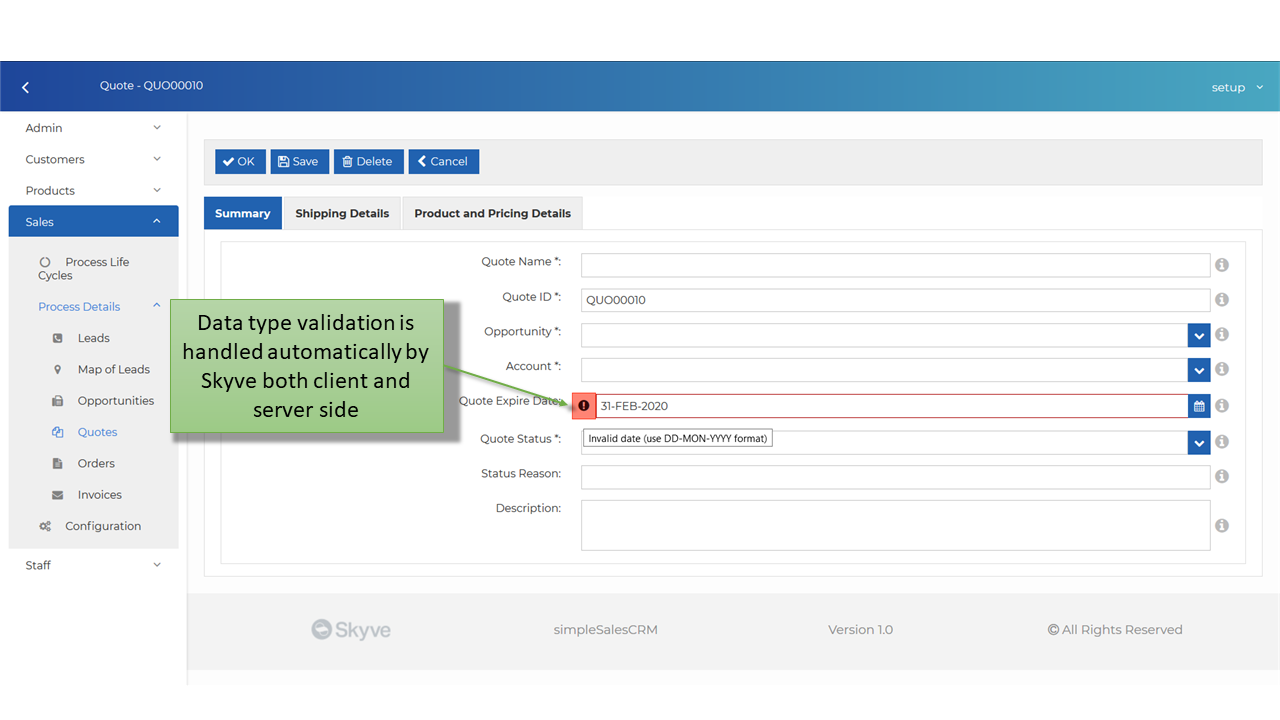 Data Type Validation (Responsive Mode).
Data Type Validation (Responsive Mode).
The automatic data type validation occurs before any API validation to ensure that the developer does not have to code against obvious violations.
Mandatory field validation
Mandatory fields (i.e. requiredness) are specified within the document.xml to ensure the requiredness is handled pervasively within the application tier.
Where attributes are declared with property required=”true”, Skyve will automatically display associated user interface controls with bold labels.
Requiredness is automatically validated in the client and server side before developer API validation overrides so that the developer is not required to duplicate obvious and implicit validations.
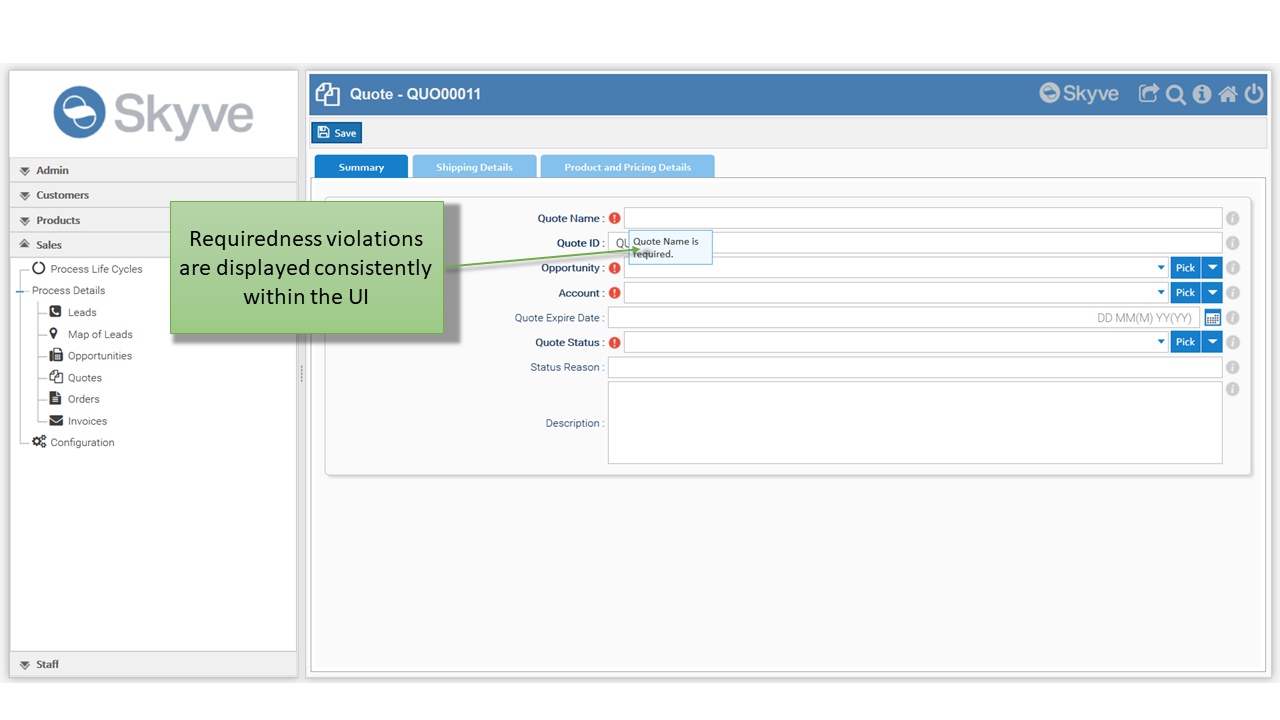 Requiredness Violations (Desktop Mode).
Requiredness Violations (Desktop Mode).
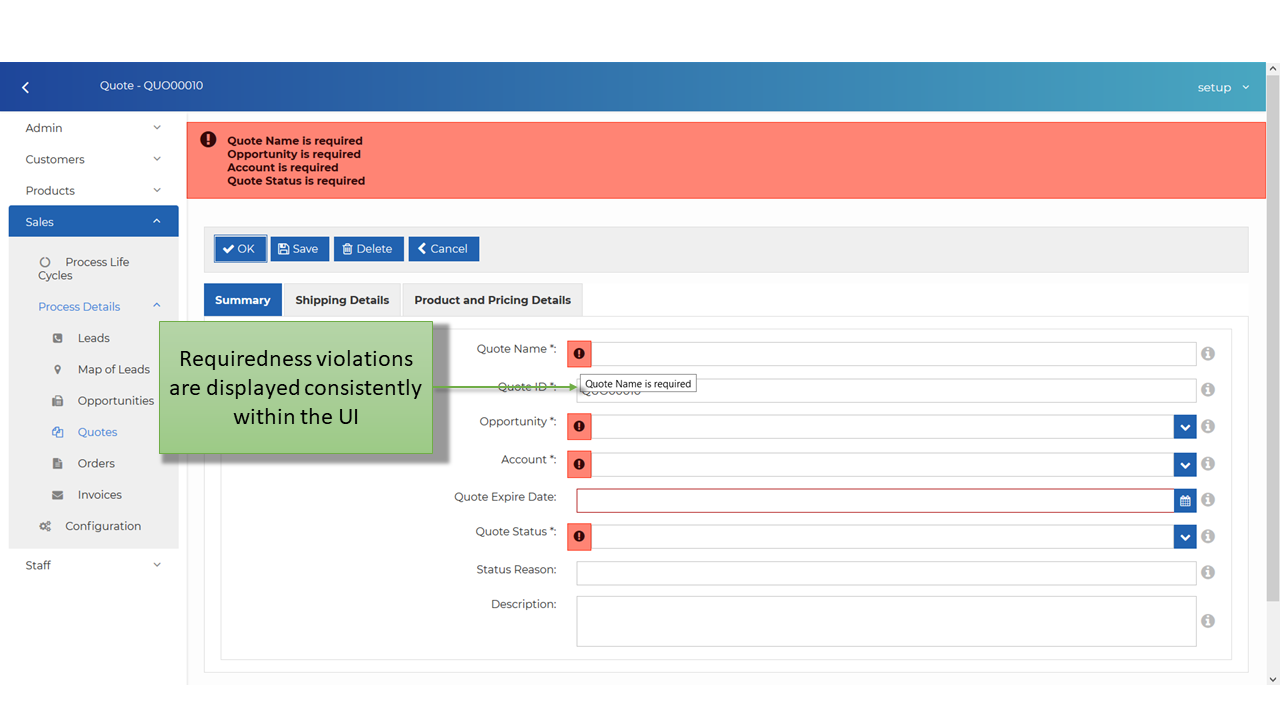 Requiredness Violations (Responsive Mode).
Requiredness Violations (Responsive Mode).
Business rule validation
Developers may extend the native Skyve lifecycle validation method, or throw validation exceptions in any other class, however if the ValidationException cannot be thrown within the context of the code execution, a general exception will result (as per normal Java exception handling).
Developers may throw other exception types in additional to the ValidationException and these will occur in the UI as general browser alerts.
The API also allows for developers to call the native validation using the BeanValidator utility class, for example:
@Override
public ServerSideActionResult<ChangePassword> execute(ChangePassword bean, WebContext webContext)
throws Exception {
Persistence persistence = CORE.getPersistence();
User user = persistence.getUser();
Customer customer = user.getCustomer();
Module module = customer.getModule(ChangePassword.MODULE_NAME);
Document changePasswordDocument = module.getDocument(customer, ChangePassword.DOCUMENT_NAME);
BeanValidator.validateBeanAgainstDocument(changePasswordDocument, bean);
}
The BeanValidator utility class provides access to the native Validation capability
For more information on the BeanValidator - see Utility Classes
Next Building Applications
Previous Security, Persistence and Access control