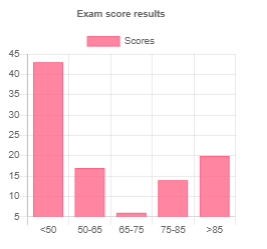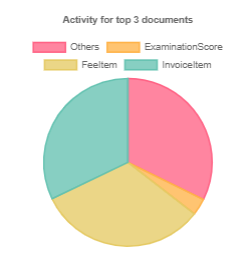Charts
Skyve provides a no-code and low-code charting capability, integrating both client-side charts via chart.js and server-side charts are possible via JFreeChart.
For most applications, we recommend the Chart.js chart options, as the Skyve implementation is significantly simpler and can be created without programming code. However, JFreeChart is a useful option, especially where server-side generation or more customisation is required (for example, inclusion in a PDF report).
For more control, developers can create a java class that extends ChartModel and refer to this model within the chart widget declaration. Skyve intends to also provide an option to generate an image using JFreeChart and the simplified ChartModel concept (in progress).
Chart concepts
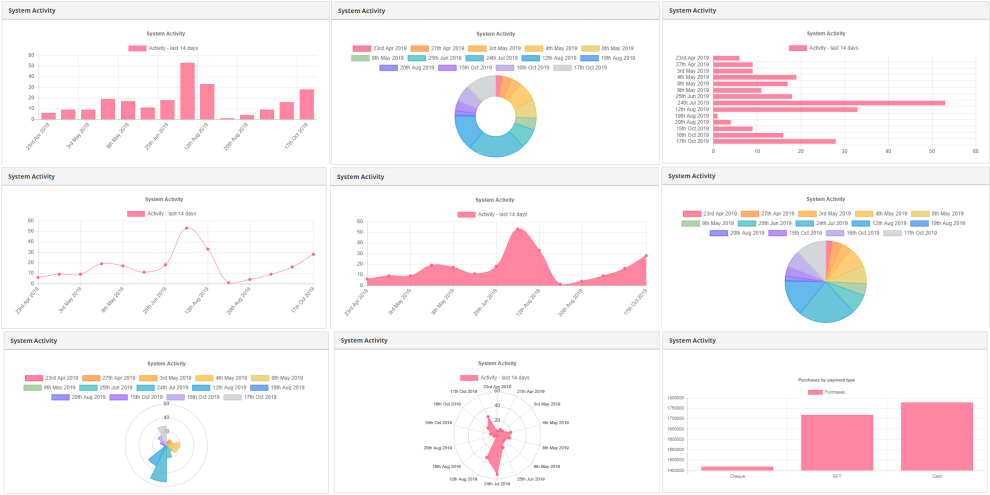
Chart widgets can be declared in a view markup as follows:
<chart type="bar">
<model title="Purchases by payment type"
moduleName="devGuideExamples" documentName="Purchase"
label="Purchases" valueBinding="amountExcludingTax" valueFunction="Sum"
categoryBinding="paymentType" >
<noBucket/>
</model>
</chart>
where:
type="bar"specifies the type of chart andmodelspecifies the data model for the chart.
The model may be declared within the view xml, or reference a class extending ChartModel. The model may also nominate a module query (perhaps to include filtering) as the basis of the data for the chart.
<chart type="line" modelName="UserActivityModel"/>
Within the model stanza:
moduleName="devGuideExamples" documentName="Purchase"specifies the document data on which the chart is basedlabel="Purchases" valueBinding="amountExcludingTax" valueFunction="Sum"specifies the values being charted, how the values are summarised and the label for the valuecategoryBinding="paymentType"defines the breakdown category
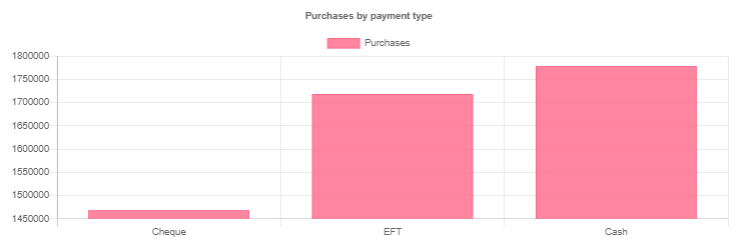
The chart type is independent of the model, allowing the designer to try different chart types to see which best visualises the model data (i.e. the available charts are all category based chart types).
The model stanza has a number of options to control the chart data:
- value functions
- bucketing (or
bins) - order
Value functions
Available value functions match the AggregateFunction concept used elsewhere in Skyve (including for the Summary options in Skyve lists):
- Avg - Average
- Count - Count
- Max - Maximum
- Min - Minimum
- Sum - Sum or total
Developers may use other value functions extending a ChartModel, and by preparing data for the model.
Bucketing (bins)
Bucketing is a way to bucket or group the chart data.
For example, if charting user activity based on records of timestamped user activity from the Skyve Audit document, visualising the data would benefit from bucketing (grouping) the data by day/month/year rather than charting each millisecond.
| Bucket | Description | Example use case |
|---|---|---|
| NumericMultipleBucket | bucket data by numeric multiple value | chart population data into multiples of 10 year age groups, 10, 20, 30 etc |
| NumericRangeBucket | bucket data by arbitrary ranges - specify each range as an inclusive upper bound | chart student examination scores into grades (pass, credit) |
| TextStartsWithBucket | bucket data based on the first n letters of the valueBinding field | chart the frequency of names by first letter |
| TextLengthBucket | bucket data based on the length of text in the valueBinding field | chart a histogram of phone number lengths |
| TemporalBucket.DAY_MONTH_YEAR | bucket temporal data by day, month and year | chart user activity by date |
| TemporalBucket.DAY | bucket temporal data by day (day number, not weekday name) | chart sales data by day for this month |
| TemporalBucket.MONTH | bucket temporal data by month | chart rainfall by month |
| TemporalBucket.YEAR | bucket temporal data by year | chart year of birth of customers |
| TemporalBucket.MONTH_YEAR | bucket temporal data by month and year | chart sales results by month spanning more than 1 year bound |
| TemporalBucket.HOUR | bucket temporal data by hour | chart entries to the building for each hour of the day |
| TemporalBucket.HOUR_DAY | bucket temporal data by hour and day | chart client purchases per each hour during a multi-day sale period |
| TemporalBucket.HOUR_DAY_MONTH | bucket temporal data by hour, day and month | chart client purchases per each hour during an extended sale period |
| TemporalBucket.MINUTE_HOUR | bucket temporal data by minute and hour | chart city traffic congestion peak hour periods |
| TemporalBucket.SECOND_MINUTE_HOUR | bucket temporal data by second, minute and hour | chart the occurrence of signal bursts in nearest second buckets |
Skyve will automatically generate a chart label based on the selected bucket.
Numeric range bucket example
<chart type="bar">
<model title="Exam score results"
moduleName="devGuideExamples" documentName="ExaminationScore"
label="Score" valueBinding="studentName" valueFunction="Count"
categoryBinding="score">
<numericRangeBucket>
<range>50</range>
<range>65</range>
<range>75</range>
<range>85</range>
</numericRangeBucket>
<order sort="ascending" by="category"/>
</model>
</chart>
Top
The top option specifies how many series will be shown in the chart, based on what ordering, and whether an others series will be included.
This example demonstrates how to chart the top 3 documents being most utilised in your Skyve application:
<chart type="pie">
<model title="Activity for top 3 documents"
moduleName="admin" documentName="Audit"
label="Count of activity" valueBinding="bizId" valueFunction="Count"
categoryBinding="auditDocumentName">
<noBucket/>
<top includeOthers="true" sort="ascending" top="3" by="category"/>
</model>
</chart>
Note that this chart requires your user has privileges to at least read Audit records.
Extending ChartModel
ChartModel yields a ChartData and mirrors the metadata declaration for a chart widget.
ChartData is an encapsulation of the categories, the values and the colours to use. Skyve provides a ChartBuilder class that can quickly implement the ChartModel.getChartData() method. A category can have a bucket and a value has an AggregateFunction, where AggregateFunction is the same used in DocumentQuery and exposed in the ListGrid summary row (Count, Sum, Avg, Min, Max).
In this example, the ChartModel is extended so that user privileges can be temporarily elevated, so that the chart can be visible for users who do not ordinarily have access to the application Audit records. ChartBuilder is used to specify the bucketing, top and order of data for the chart.
The with method specifies the source of the data for the ChartModel, and options include:
- ChartBuilder.with(moduleName, documentName)
- ChartBuilder.with(MetaDataQuery)
- ChartBuilder.with(DocumentQuery)
- ChartBuilder.with(bizQL)
- ChartBuilder.with(SQL)
- ChartBuilder.with(ListModel)
public class ActivityModel extends ChartModel<SystemDashboard> {
private static final long serialVersionUID = -4775794889575080733L;
@Override
public ChartData getChartData() {
Persistence pers= CORE.getPersistence();
// temporarily elevate user to be able to see Audit records in case they don't usually have access
pers.setDocumentPermissionScopes(DocumentPermissionScope.global);
DocumentQuery q = pers.newDocumentQuery(Audit.MODULE_NAME, Audit.DOCUMENT_NAME);
q.getFilter().addGreaterThan(Audit.millisPropertyName, UserDashboardExtension.TWO_WEEKS_AGO);
ChartBuilder cb = new ChartBuilder();
cb.with(q);
cb.category(Audit.timestampPropertyName, new TemporalBucket(TemporalBucketType.dayMonthYear));
cb.value(Audit.userNamePropertyName, AggregateFunction.Count);
cb.top(14, OrderBy.category, SortDirection.descending, false);
cb.orderBy(OrderBy.category, SortDirection.ascending);
ChartData chartData = cb.build("System activity - last 14 days","Activity");
pers.resetDocumentPermissionScopes();
return chartData;
}
}
The ChartBuilder can also take a ColourSeries implementation for generating colours for the categories.
Examples of ChartBuilders:
return new ChartBuilder().with(Contact.MODULE_NAME, Contact.DOCUMENT_NAME)
.category(Contact.contactTypePropertyName)
.value(Bean.DOCUMENT_ID, AggregateFunction.Count)
.build("Contacts By Type");
return new ChartBuilder().with(Audit.MODULE_NAME, Audit.DOCUMENT_NAME)
.category(Audit.operationPropertyName, new NumericMultipleBucket(100))
.value(Bean.DOCUMENT_ID, AggregateFunction.Count)
.topCategories(2, SortDirection.ascending)
.build("Audits By Operation");
return new ChartBuilder().with(DocumentNumber.MODULE_NAME, DocumentNumber.DOCUMENT_NAME)
.category(DocumentNumber.documentNumberPropertyName, new NumericMultipleBucket(100))
.value(Bean.DOCUMENT_ID, AggregateFunction.Count)
.build("Document Numbers By Multiples");
return new ChartBuilder().with(DocumentNumber.MODULE_NAME, DocumentNumber.DOCUMENT_NAME)
.category(DocumentNumber.documentNumberPropertyName, new NumericRangeBucket(0, 100, 150, 200))
.value(Bean.DOCUMENT_ID, AggregateFunction.Count)
.build("Document Numbers By Range");
return new ChartBuilder().with(Audit.MODULE_NAME, Audit.DOCUMENT_NAME)
.category(Audit.auditBizKeyPropertyName, new StringStartsWithBucket(1, true))
.value(Bean.DOCUMENT_ID, AggregateFunction.Count)
.build("Audit BizKey");
return new ChartBuilder().with(User.MODULE_NAME, User.DOCUMENT_NAME)
.category(Binder.createCompoundBinding(User.contactPropertyName, Contact.email1PropertyName), new StringLengthBucket())
.value(Bean.DOCUMENT_ID, AggregateFunction.Count)
.topValues(20, SortDirection.descending)
.orderByValue(SortDirection.descending)
.build("Top 20 User email lengths");
return new ChartBuilder().with(User.MODULE_NAME, User.DOCUMENT_NAME)
.category(Binder.createCompoundBinding(User.contactPropertyName, Contact.contactTypePropertyName))
.value(Bean.DOCUMENT_ID, AggregateFunction.Count)
.topValues(20, SortDirection.descending)
.orderByValue(SortDirection.descending)
.build("User Contact Types");
Server side charts (JFreeChart)
To generate and show charts using JFreeChart, create a class that implements DynamicImage and place this into the images package within the document package, for example:
public class SpiderChart implements DynamicImage<SurveyExtension> {
private static final long serialVersionUID = -7167907371272427864L;
private static final String EMPTY_STRING = "";
@Override
public BufferedImage getImage(SurveyExtension bean, int width, int height, User user) throws Exception {
// load the montserrat font for the chart out of the classpath (src/main/resources)
ClassLoader classLoader = getClass().getClassLoader();
String fontName = "montserrat-v12-latin-ext_latin-regular.ttf";
Font FONT = Font.createFont(Font.TRUETYPE_FONT, classLoader.getResourceAsStream("fonts/" + fontName));
// update font size, defaults to size 1
FONT = FONT.deriveFont(24.0f);
// Create dataset
CategoryDataset dataset = createDataset(bean);
// build plot
SpiderWebPlotPatch patch = new SpiderWebPlotPatch();
int numberOfCapabilities = bean.getParticipant().getCapabilityProfile().getCapabilities().size();
SpiderWebPlot plot = patch.getPlot(dataset, numberOfCapabilities);
// set plot style
plot.setLabelFont(FONT);
plot.setStartAngle(54D);
plot.setInteriorGap(0.25000000000000002D);
plot.setMaxValue(5.0);
plot.setWebFilled(false);
plot.setAxisLinePaint(new Color(255, 255, 255, 0));
plot.setSeriesOutlineStroke(new BasicStroke(2));
plot.setSeriesPaint(0, new ChartColor(228, 27, 67));
plot.setSeriesPaint(1, new ChartColor(153, 186, 87));
plot.setLabelPaint(Color.GRAY);
JFreeChart chart = new JFreeChart(EMPTY_STRING, FONT, plot, false);
// set legend
LegendTitle legendtitle = new LegendTitle(plot);
legendtitle.setPosition(RectangleEdge.TOP);
legendtitle.setItemFont(FONT);
chart.addLegend(legendtitle);
// set empty background
chart.setBackgroundImageAlpha(0.0f);
chart.getPlot().setBackgroundAlpha(0.0f);
chart.setBackgroundPaint(null);
chart.getPlot().setBackgroundPaint(new Color(255, 255, 255, 0));
chart.getPlot().setOutlinePaint(null);
return chart.createBufferedImage(2*width, 2*height);
}
private CategoryDataset createDataset(SurveyExtension bean) {
DefaultCategoryDataset dataset = new DefaultCategoryDataset();
ProjectParticipantExtension participant = bean.getParticipant();
Map<String, Map<Capability, Decimal2>> scores = participant.getSummaryScores();
for(String r : scores.keySet()) {
Map<Capability, Decimal2> map = scores.get(r);
List<Capability> sorted = new ArrayList<Capability>(map.keySet());
sorted.sort((c1, c2) -> c1.getFocus().compareTo(c2.getFocus()));
for (Capability capability : sorted) {
dataset.addValue(map.get(capability), r, capability.getName() + " (" + capability.getFocus() + ")");
}
}
return dataset;
}
@Override
public ImageFormat getFormat() {
return null;
}
@Override
public Float getCompressionQuality() {
return null;
}
}
Then, use the dynamicImage widget in the view to show the chart, for example:
<vbox border="true" borderTitle="Survey summary scores">
<dynamicImage name="SpiderChart" />
</vbox>
ThemeCharter
Skyve provides a ThemeCharter class with the admin module to simplify the use of JFreeChart for common chart types. ThemeCharter can be extended as required, but also provides worked examples of common JFree Charts, including:
- Area
- Bar
- Line
- Pie
- Fabulator
ThemeCharter also provides SectionColouriser to generate sequence colour gradients for charts to enable a themed colourisation of chart series.
public class InvoiceSummary implements DynamicImage<BusinessDashboardExtension> {
private static final long serialVersionUID = 920018115413956116L;
@Override
public BufferedImage getImage(BusinessDashboardExtension bean, int width, int height, User user) throws Exception {
ThemeCharter charter = new ThemeCharter();
charter.setSql(bean.getInvoiceHistorySQL(null, user));
return charter.getAreaChartImage("", "Invoice", null, PlotOrientation.VERTICAL, width, height, false);
}
@Override
public ImageFormat getFormat() {
return null;
}
@Override
public Float getCompressionQuality() {
return null;
}
}