Converter, validator and format
Converter, validator and format
In certain circumstances, data of the same type may need to be represented in differing ways.
For example, 2-digit decimal numbers may need to be represented as currency, percentages, time or as latitude-longitude.
A traditional approach might use a basic type and then specify a particular format-specific widget or format converter in a view, or even format the value to a String in code.
The Skyve approach is to declare that an attribute uses a converter - allowing Skyve to enforce the format conversion automatically and pervasively throughout the application.
Converters
Skyve provides a number of generic type converters.
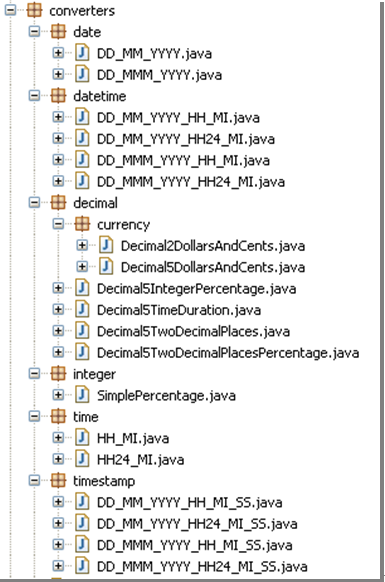
Converters can be declared as default for a customer (within the
customer.xml), or for an attribute (within the document.xml).
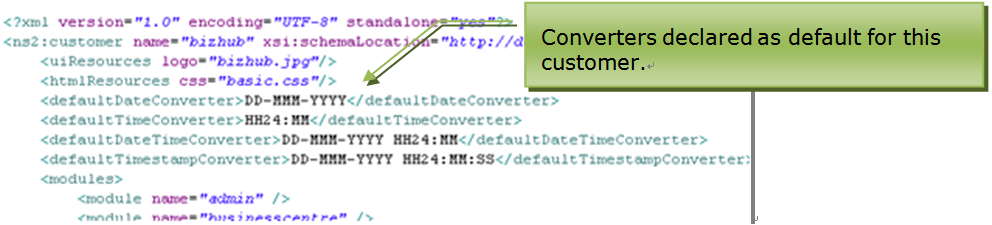
Converters declared as the default converter on a document attribute will ensure that the value of the attribute is always represented consistently throughout the application.
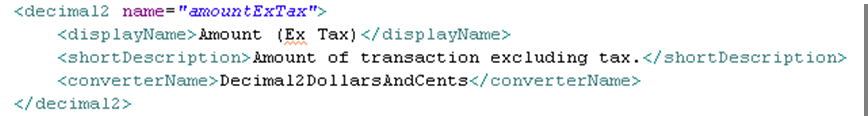
Converters should also be used within developer code to ensure a consistent representation throughout the application.
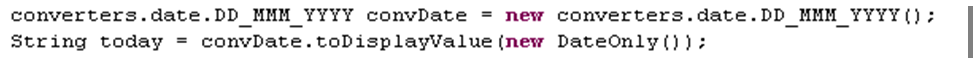
The converter will provide format hints to the user when fields are empty.
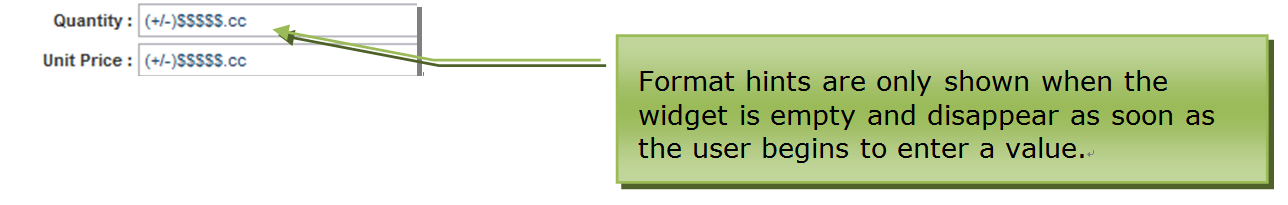
Worked example
Requirement
An application must display research classifications by code, with each code attributed a percentage. The percentage must always be a whole number with the % sign included.
Implementation
To achieve this, an integer attribute classPercentage is declared as follows:
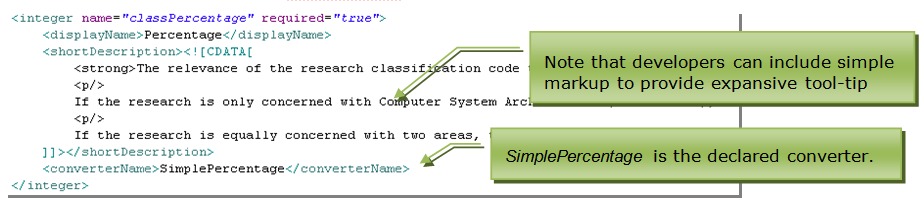
The attribute SimplePercentage converter applies to the integer value of the classPercentage attribute. SimplePercentage includes a % sign when the value is displayed, but ignores the % sign if entered by the user.
The attribute description is added to provide expansive context help.
The developer regenerates the domain (using the ant task) and redeploys the application to the application server.
Results
Skyve guarantees that the attribute will always have the conversion applied.
In the edit view, the percentage value is displayed with the % sign. The value stored is an integer whether the user enters the % sign or not.
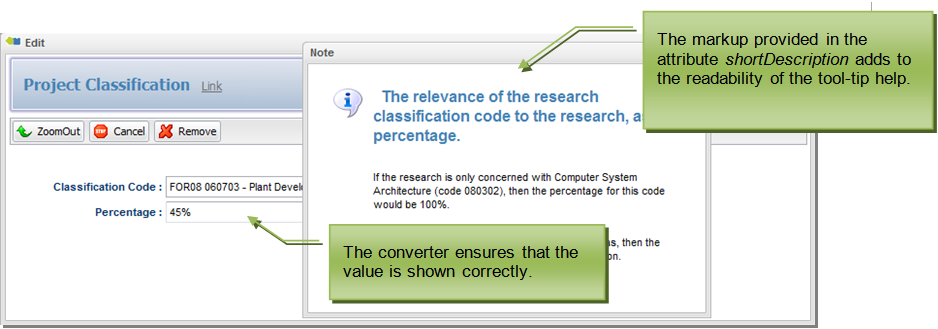
If the user enters the value without a % sign, the displayed value will be updated to include the % sign when the widget loses focus.
The classPercentage attribute will be shown with the % sign in all contexts (including in grids).
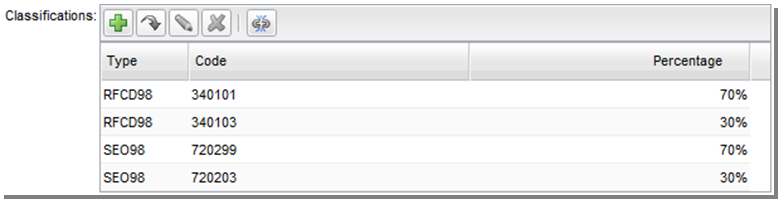
Format mask
Skyve provides a format mask capability for key-listener input control.
Format masking enforces specified input, rather than reflecting back to the user if their entered data is invalid.
<text name="accreditationNo" required="true">
<displayName>Accreditation No</displayName>
<length>20</length>
<format mask="##/####" />
</text>
Validator
Skyve provides validators to perform automated validation on user data entry. Note that within the SmartClient renderer, validators will take effect in the client, while for the PrimeFaces renderer, validation occurs only at the server.
Skyve provides the following predefined validators:
- creditCard
- internetDomain
- ean13CheckDigit
- ibanCheckDigit
- ipAddress
- ipv4Address
- isbnCheckDigit
- isinCheckDigit
- luhnCheckDigit
- url
- verhoeffCheckDigit
For example, to ensure that only valid email addresses are recorded for the {email1} attribute,
you can declare the validator of that type, as follows:
<text name="email1" >
<displayName>Email</displayName>
<length>500</length>
<validator type="email" />
</text>
In the above example, if the user enters an invalid email address, the validator will advise the user (in this case using a default message).
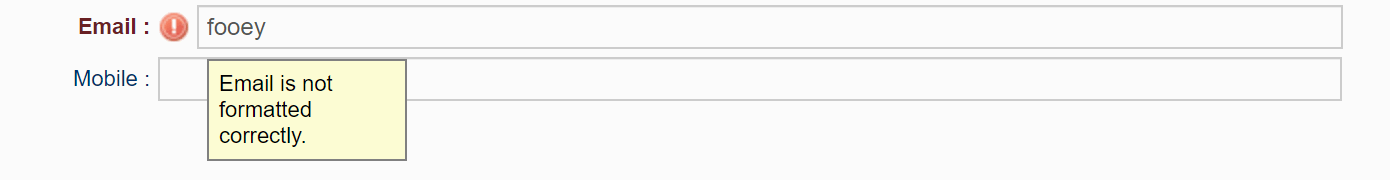
However, supports the use of regular expressions for validation and custom messages, for example:
<text name="addressMainState">
<displayName>Main State</displayName>
<description>State of the Operator's physical address</description>
<defaultValue>SA</defaultValue>
<length>3</length>
<validator
regularExpression="^(ACT|NSW|NT|QLD|SA|TAS|VIC|WA)$"
validationMessage="Please enter a valid Australian state" />
</text>
Using a validator without a bean
You can use the Skyve validators to check a value (even if it is not contained in a bean).
For example to check an email address, create a TextValidator, then use the validate method, as follows:
ValidationException ve = new ValidationException();
TextValidator v = new TextValidator();
v.setType(ValidatorType.email);
v.validate(resolvedSendTo, "email", "Email", null, ve);
if(!ve.getMessages().isEmpty()) {
throw ve;
}
Next Internationalisation
Previous Documents