Common patterns
Common patterns
Singleton documents
There are a variety of situations where (from the User perspective) there is only ever 1 record they deal with.
For example:
- if the user has a personal settings page
- a “sticky” search page (which remembers a user’s own search criteria)
- a personal details page (for personal/private details)
- a systems settings page (where these contain settings or controls for the system - admin.DataMaintenance is an example of this)
The Skyve edit view allows a user to interact with a single bean instance and normally, a user will navigate to the edit view from a list view which sets the context. However, with the above examples, the usual gesture of list-then-edit makes little sense, and instead, there will almost always be a single record which is the one the user wants to interact with.
When the edit view is provided as a menu item, the user has no way of setting the context, as they do not navigate to the view from a list, and so Skyve implicitly creates a new bean instance for the view.
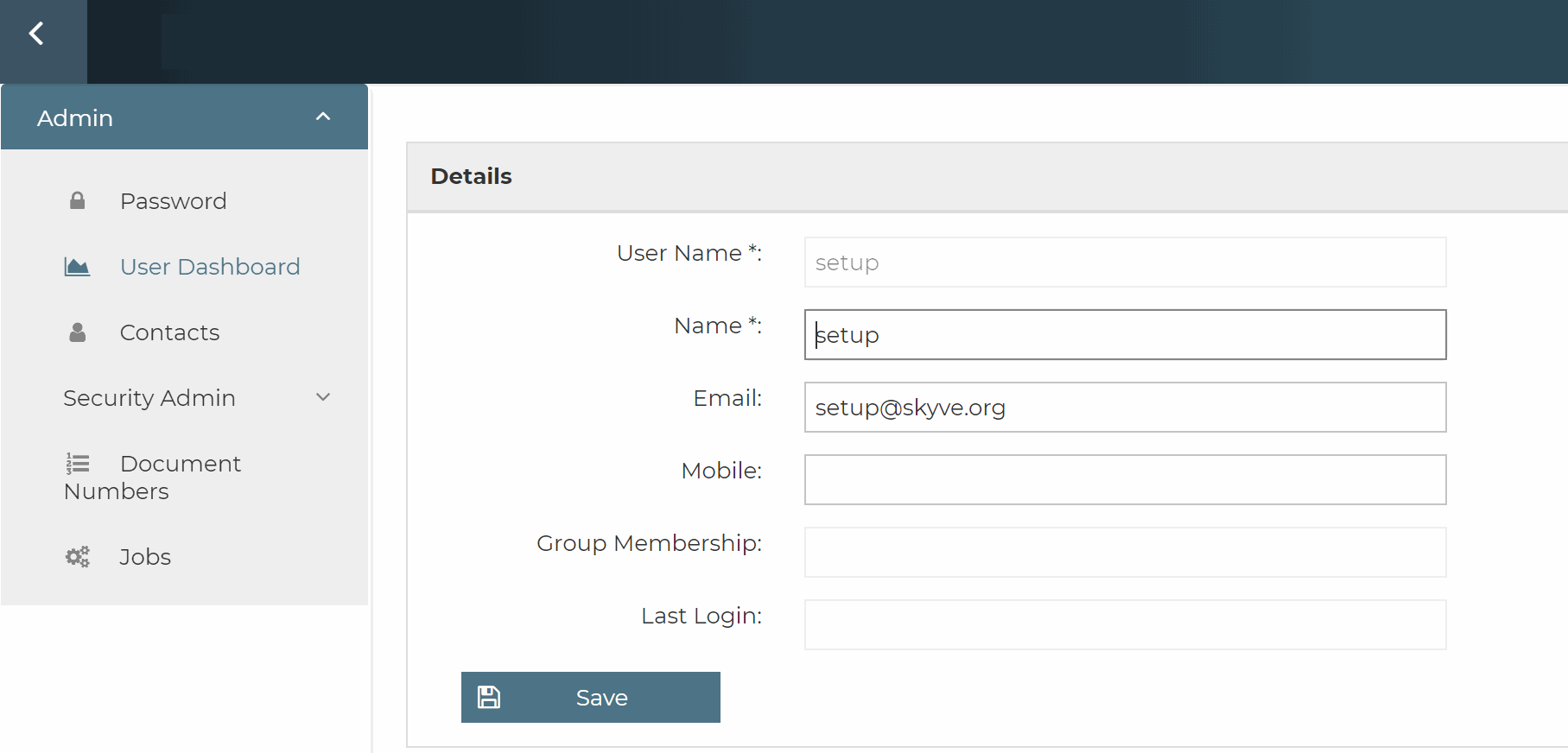 The User dashboard (admin module) is an example of an edit menu item
The User dashboard (admin module) is an example of an edit menu item
This implicit behaviour can be ambushed for the singleton pattern, by retrieving the desired bean instance and returning that, instead of the instance implicitly created by Skyve.
Skyve offers two Bizlet implementations for Singletons: SingletonBizlet and SingletonCachedBizlet.
The SingletonBizlet retrieves the first (and presumably only) instance. The SingletonCachedBizlet caches the retrieved instance for subsequent .newInstance() calls - until the instance is evicted (called automatically by postSave() for this implementation).
To create a Singleton:
- set the scope of the document appropriately (normally User or Customer scope - e.g. setting the document privelege in your module.xml to “CRUDU” for User-scoped)
- add an
editmenu item to themodule.xmlfor the document - override the
newInstance()Bizlet method to set any transient default values.
An example SingletonCachedBizlet is as follows:
public class GeneralBizlet extends SingletonCachedBizlet<General> {
/**
*
*/
private static final long serialVersionUID = -1617067133911972551L;
@Override
public General newInstance(General bean) throws Exception {
General result = super.newInstance(bean);
result.setFeeTerm(result.getCurrentTerm());
result.setFeeDate(new DateOnly());
return result;
}
}
In this example, there is assumed to be one and only one (i.e. singleton) persisted General instance which the user has access to retrieve. The call to super.newInstance(bean) will retrieve the singleton instance of General, and the newInstance() method is overridden to set default values for the attributes feeTerm and feeDate.
Elsewhere in the application, to retrieve the singleton General, call General.newInstance() to retrieve the cached instance as follows:
public static calculate(Transaction bean){
General general = General.newInstance(); //retrieves the cached singleton instance and sets any default values
bean.setTransactionTerm(general.getFeeTerm());
bean.setTransactionDate(general.getFeeDate());
}
For another example, see admin.Configuration as an example of a Customer-scoped singleton that overrides the newInstance() method to set default values.
Identify the current user’s Contact
To identify the current user in Bizlet code, instantiate the Persistence
class. The Persistence class provides the getUser() method.
public static Contact getCurrentUserContact() throws MetadataException, DomainException {
Persistence persistence = CORE.getPersistence();
User user = persistence.getUser();
Customer customer = user.getCustomer();
Module module = customer.getModule(Contact.MODULE_NAME);
Document document = module.getDocument(customer, Contact.DOCUMENT_NAME);
Contact contact = persistence.retrieve(document, user.getContactId(), false);
return contact;
}
In the example above, the method first obtains the Persistence mechanism, then the current user, the customer context in which that user is logged in, and the application module and document of the Contact to be retrieved. When the bean is retrieved from the persistence layer, the bean is correctly typed.
Note the distinction here between org.skyve.metadata.user.User and modules.admin.domain.User (see more below).
The Contact is declared in the application domain - in the admin module, and modules.admin.domain.User is similarly the modules.admin.domain.User is part of the declared application, not the Skyve platform itself.
org.skyve.metadata.user.User is a different type used internally by the Skyve platform and Persistence.
An alternative to this approach is to use the convenience method provided in ModulesUtil as follows:
Contact contact = ModulesUtil.currentAdminUser().getContact();
Identify if current User has a role
@Override
public boolean isManager() {
return isUserInRole("time", "TimesheetManager");
}
Example of isUserInRole
The above example establishes whether the current user has the role of TimesheetManager in the time module.
Note that there is a distinction between
modules.admin.domain.User(or ‘admin User’) is the instance of the User document as declared in the Skyve ‘admin’ module.org.skyve.metadata.user.User(or ‘MetaData User’) which relates to the current session/conversation.
User convenience methods
toMetaDataUser() (in the UserExtension class) convenience method to retrieve the ‘MetaDataUser User’ from the ‘admin User’. toMetaDataUser() will return null if the user has not yet been persisted.
isInRole() method returns if the metadata user has been assigned a module role.
ModulesUtil.currentAdminUser() returns the admin user associated with the conversation user.
For example, if a bean has an association to admin.User called myUser, to perform some steps if that user has been assigned the role ‘Manager’ in the module ‘crm’:
// check if the user has been assigned the role 'Manager' in module 'crm'
modules.admin.domain.User user = bean.getMyUser();
if(user!=null
&& user.toMetaDataUser()!=null
&& user.toMetaDataUser().isInRole("crm","Manager")){
...
}
Save a document instance
To save a document instance, you can identify the module and document
of the bean, or optionally save any subclass of PersistentBean directly.
Persistence persistence = CORE.getPersistence();
Customer customer = persistence.getUser().getCustomer();
Module module = customer.getModule(Contact.MODULE_NAME);
Document document = module.getDocument(customer, Contact.DOCUMENT_NAME);
// save the bean specifying the document
bean = persistence.save(document, bean);
// or save the bean directly
bean = persistence.save(bean);
Example code to save a bean
Instantiate a new document instance
ContactInteraction interaction = ContactInteraction.newInstance();
Example code to instantiate a new document instance
Note that the developer can override the default Skyve newInstance() behaviour in the corresponding Bizlet class.
Building a variant domain list
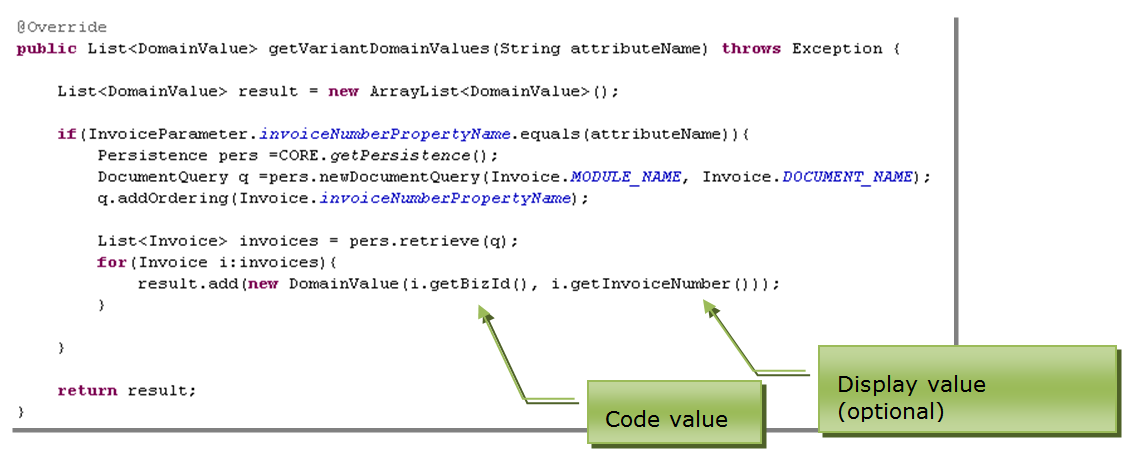
The above example creates a list of domain values (for a selection) where the relationship to invoices has not been modelled or is ad-hoc.
Normally, generating a result list is not required, or can be handled automatically by specifying a relationship and relying on the defaultQuery. However in some circumstances it may be useful to generate domain lists via code (as above).
Schedule an offline Job
Declare the Job within the module.xml file and the Job class
(extending org.skyve.job.Job).
/**
* Kick off the annual returns job
*/
@Override
public ServerSideActionResult<GrowerSearchCriteria> execute(GrowerSearchCriteria search, WebContext WebContext) throws Exception {
User user = CORE.getPersistence().getUser();
Customer customer = user.getCustomer();
Module module = customer.getModule(Grower.MODULE_NAME);
Job job = module.getJob("jAnnualReturns");
EXT.runOneShotJob(job, search, user);
search.setReturnResults("The generation job has commenced.");
return new ServerSideActionResult<>(search);
}
Example code to schedule a oneShot Job
Note when scheduling a Job, the customer and user context must be established so that the job will run correctly within the specified security architecture.
Persist scalar values without traversing the bean structure
Usually, when saving beans, Skyve traverses the entire structure of the bean to enforce specified validation rules. However for performance reasons, this may not be required.
Use the upsertBeanTuple() method to save the values of the top-most
attributes of the bean, without traversing the entire bean structure.
This is useful if the task requires updates of trivial nature to beans
with substantial complexity, or if bean validation needs to be bypassed for some reason.
DateOnly requestedDate = new DateOnly();
for(Subscription sub : subsToUpdate) {
sub.setRequestedDateTime(requestedDate);
CORE.getPersistence().upsertBeanTuple(sub);
}
Example upsertBeanTuple()
Retrieve and iterate through beans
DocumentQuery q = CORE.getPersistence().newDocumentQuery(FileCategory.MODULE_NAME, FileCategory.DOCUMENT_NAME);
q.addOrdering(FileCategory.namePropertyName);
List<FileCategory> categories = q.beanResults();
for(FileCategory cat : categories) {
}
Example code to retrieve and iterate through a list of beans
Singleton documents (user, parameter and configuration documents)
A singleton document is a document of which there should only ever be one instance within the current scope or context.
Singletons are commonly used for configuration or preference documents which contain module configuration/preference settings. For example, a Timesheet module may have a preference document specifying the expected number of hours to be completed.
First, in the module.xml file, add a menu item for the document which
has an element type of edit.
<edit name="Configuration" document="Configuration">
<role name="Administrator" />
</edit>
Example edit menu
Next, override the newInstance() method in the document Bizlet to
set the bean to be the first bean returned from DocumentQuery. Using
DocumentQuery will ensure that appropriate document scoping and
permissions will automatically be applied, restricting the beans
returned as declared.
@Override
public Configuration newInstance(Configuration bean) throws Exception {
Persistence p = CORE.getPersistence();
DocumentQuery q = p.newDocumentQuery(Configuration.MODULE_NAME, Configuration.DOCUMENT_NAME);
Configuration result = q.beanResult();
if (result == null) {
result = bean;
}
return result;
}
Example newInstance method which sets the current Bean
Because the document will always show in edit mode (i.e. is not accessed from a list), the view should not offer the OK action as this implies “save and return to the list”. The developer must consider whether each action is sensible in the particular context.
User-scoped documents (personal preferences documents)
Create a singleton document (as described above), but additionally scope
the document to User scope in the module.xml.
Generally for this type of document, the Delete permission is not assigned.
<document name="FinancialReports" permission="CRU_U" />
Figure 85 - Example of user scoped document permission
For example, a Timesheet module may have a User-scoped preference
document allowing users to set their default task (which could be set
during newInstance in the Timesheet Bizlet class).
Customise document and document attribute names
To customise document attribute names, place an override of the document.xml file into the customer package and modify the document attribute displayName and shortDescription values accordingly.
To complete the customisation, also place an override of module.xml
for each module and update query, role and menu text as required.
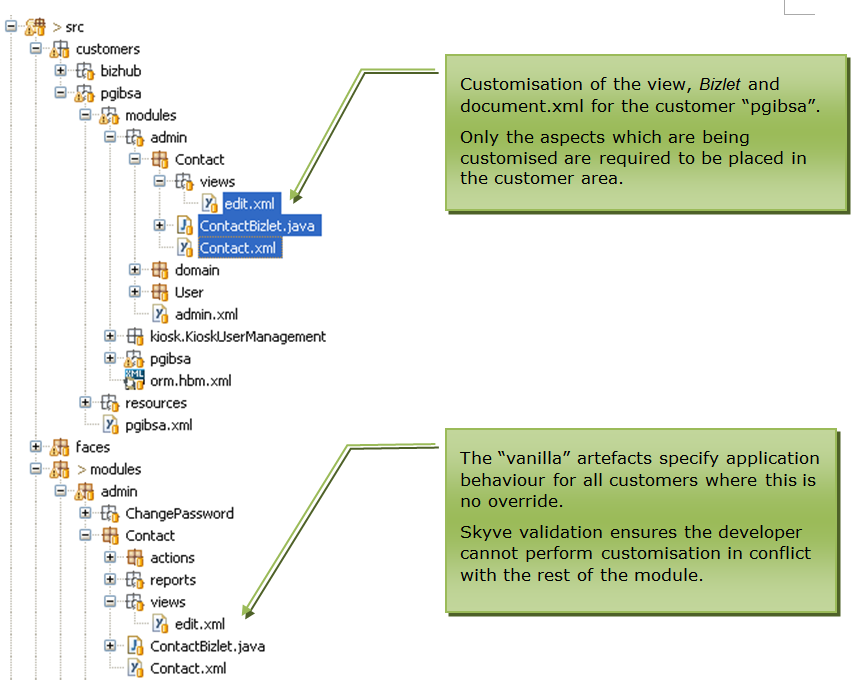
Example of customer override of the Contact document, Bizlet and view
Validation will ensure that both the “vanilla” and overridden artefacts are consistent with the rest of the application module.
Next Skyve persistence
Previous Utility Classes