Concepts
Rendering
Skyve has two rendering modes to suit different user agents/device types. Skyve applications will (by default) automatically switch to use the most suitable rendering for the user agent or device type it detects.

The SmartClient AJAX framework rendering mode (desktop mode) provides a feature rich user experience, mimicking thick-client applications. This mode is suitable for office environments and users who regularly use the software on desktop or laptop devices.
The PrimeFaces rendering mode (responsive mode) is a responsive renderer suitable for phones and tablet devices. The responsive renderer offers a reduced capability set (compared with the desktop mode) as a simplified mode suitable for mobile devices and occasional use.
Skyve’s powerful routing capability gives developers the ability to override Skyve’s default activity and decide which rendering options suit their applications best.
Domain Model
An application domain model can be thought of as a conceptual model which describes the various entities, attributes, roles, relationships and constraints that constitute the application.
Skyve applications allow developers to specify the domain model in human-readable xml metadata files together with small amounts of Java code. Skyve provides an ant task to generate the Java domain classes; the implementation of the model. In Skyve applications, the domain classes are never modified or maintained manually, but are regenerated each time the domain model metadata is modified.
The aim of Skyve is to allow, as far as possible, the entire domain model to be declared in metadata rather than code.
Module and document
Modules are self-contained reusable segments of application capability. In Skyve, modules are presented to the user as separate accordion menus.
The document concept corresponds loosely to a business document (e.g. a timesheet or invoice). Documents generally correspond to rows of data within the list view. Documents may contain collections of, and references to, other documents, with each instance persisted as a tuple in the database.
 Basic UI Layout (Desktop Mode)
Basic UI Layout (Desktop Mode)
 Basic UI Layout (Responsive Mode)
Basic UI Layout (Responsive Mode)
Both module and document objects are implemented in the Skyve API and are available to developers. Using the API, developers can create module-level classes and document-level classes (called Bizlets) to supplement application capability.
Types
Skyve provides developers with a range of high-level business types (e.g. DateOnly, DateTime, Decimal5, Text, etc.). Each type implies a user control (or widget) which provides the capability for users to interact with the data (e.g. calendars, sliders, etc.). Constant enumerations created by the developer are implemented as types within Skyve applications.
The Skyve API enforces strong typing and provides type-specific methods for data manipulation. Skyve will enforce types at all levels of the application stack, i.e. the user interface, business and persistence (data) tiers.
Skyve validates application metadata to ensure types are consistently and correctly applied throughout the application, while Java compilation ensures that typing is correctly implemented in developer code.
List and edit
Most applications present data in both list and detail views. Skyve assumes this fact and provides rich features for each type of view.
List views
Typically, users of applications begin with a list view of all document instances and then select a document instance to edit. This pattern of behaviour is assumed in Skyve.
Skyve will provide generic/default list and edit views unless specific definitions are provided in the application metadata by the developer. This supports rapid prototyping of the domain model and gives the developer an ability to begin interacting with the application at an early stage.
List views are based on queries which generally include only key document attributes for searching and review. Each row of the list corresponds to a document instance however the list may represent data from related documents within the document’s object hierarchy.
 List View (Desktop Mode)
List View (Desktop Mode)
 List View (Responsive Mode)
List View (Responsive Mode)
List views are provided by a generic list component (called a listGrid) which offers searching, filtering, tagging, exporting, summary and inline editing features. No developer code is required to provide the list feature.
Skyve provides flagging and tagging features for all lists.
Flags are small amounts of rich-text attached to a data row - displayed as tool-tip comments when the document instance is browsed.
Unlike basic multi-select capability in many applications, Skyve’s Tag capability allows users to save the collection of rows and name that collection for later recall.
Tags are named collections of rows within a specific user context. Tagging rows provides users with the ability to create and work with their own groups of records for specific purposes. Tags are heterogeneous - meaning that a single tag can include different document types, e.g. a user can create a tag which holds a collection of both Contacts and Timesheets.
Skyve provides a Tag management tools for set-based operations intersection, union etc on tags, and the ability to export Tag selections or import (i.e. load) Tags from external sources.
Filtering
The List View (ListGrid) feature provides two methods for filtering large data sets:
- Simple Filter line, and
- Advanced Filter constructor.
Simple filter line
The simple filter lines provides rapid ability to filter the list of data accessible from List View. Driven from the underlying metadata query (or implicit query), columns are defined as either filterable or not. If a column is defined as filterable, a filter widget will be available above the column header in the list.
 Simple Filter Line (Desktop Mode)
Simple Filter Line (Desktop Mode)
 Simple Filter Line (Responsive Mode)
Simple Filter Line (Responsive Mode)
The simple filter line provides basic filtering capability. Values entered in the filter line are the basis of an inclusive “Like” filter applied to the data set.
The list supports any number of filter parameters set in the filter
line. The filter is activated using the filter tool
 , or by keying <Enter> in any of
the parameter controls, or by refreshing the list, using the refresh
tool
, or by keying <Enter> in any of
the parameter controls, or by refreshing the list, using the refresh
tool  (from the tool bar or context menu).
(from the tool bar or context menu).
The filter is cleared by either clearing the values from the filter line
controls, or by using the clear filter tool
 .
.
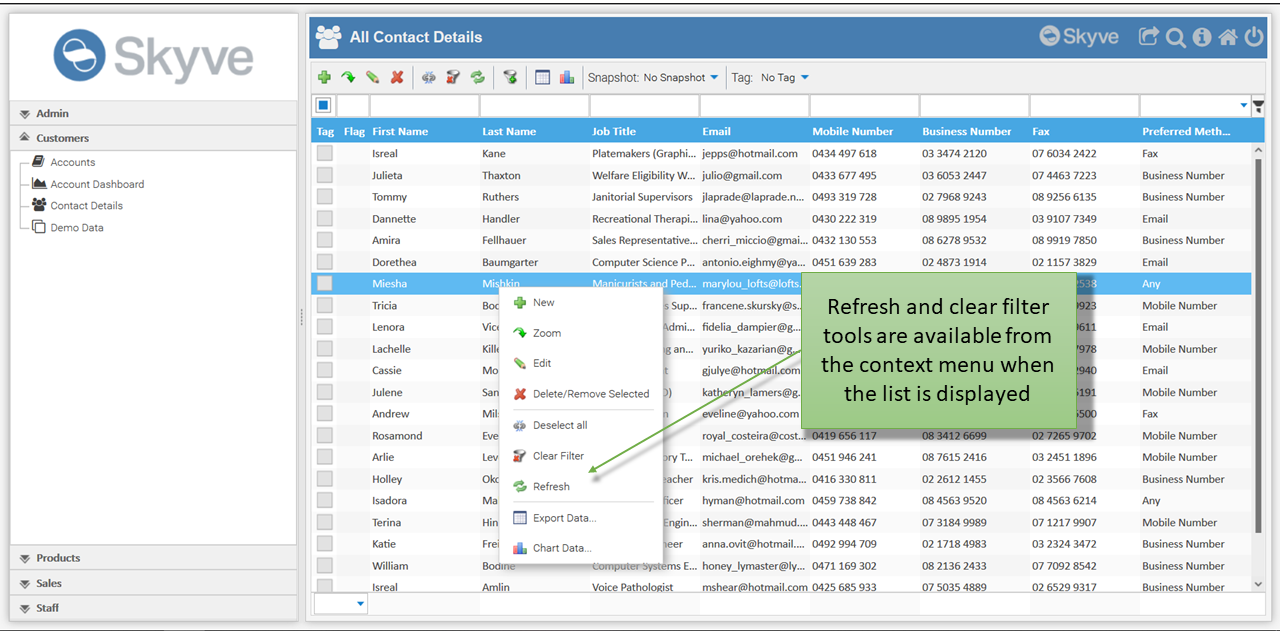
Advanced filter constructor
The Advanced Filter constructor operates in three styles:
- Flat,
- Nested, or
-
Inline.
The advanced filter is applied using the filter tool
 which is available in the
construction area.
which is available in the
construction area.Whereas the simple filter line applies inclusive like operators to the filter values supplied, the Advanced filter constructor allows selection of a wide range of filtering operators pertinent to the specific data type of the attribute (column) being filtered.
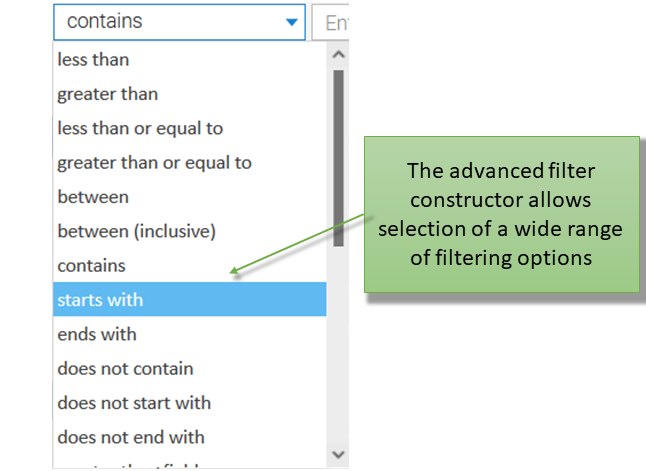
The red minus tool  allows for criteria to be removed.
allows for criteria to be removed.
The green plus tool  allows for additional criteria to be added.
allows for additional criteria to be added.
The advanced filter is applied using the filter tool
 which is available in the construction
area.
which is available in the construction
area.
Flat style advanced search
In flat style search, any number of criteria can be applied to filter the list.
In flat style the criteria are applied according to the method selected (either “Match All”, “Match Any” or “Match None”).
 Flat Style Advanced Filter
Flat Style Advanced Filter
Using the “Match All” method will apply all criteria specified to the resulting data. In the example above, the list will be filtered for Timesheets where the “Week ending” date is between the specified dates AND which have “Total hours” is greater than the specified value.
Using the “Match Any” method will apply any of the criteria to the data. In the example above, switching to “Match Any” would return all Timesheets where either the “Week ending” date is between the specified dates OR where the “Total hours” is greater than the specified value.
Using the “Match None” method applies all of the criteria but in the negative sense. In the example above, switching to the “Match None” method would return all Timesheets which do not have “Week ending” date is between the specified dates AND which do not have “Total hours” greater than the specified value.
The advanced filter is applied using the filter tool
 which is available in the construction
area.
which is available in the construction
area.
The red minus tool  allows for criteria to be removed.
allows for criteria to be removed.
The green plus tool  allows for additional criteria to be
added.
allows for additional criteria to be
added.
The advanced filter is applied using the filter tool
 which is available in the construction
area.
which is available in the construction
area.
Nested style advanced search
Nested style allows complex and sophisticated filter criteria. In this style, AND an OR operators are explicitly selected with logical subclauses. The scope of each subclause is indicated by the square bracket.
 Nested Style Advanced Filter
Nested Style Advanced Filter
The red minus tool  allows for criteria to be removed.
allows for criteria to be removed.
The green plus tool  allows for additional criteria to be
added.
allows for additional criteria to be
added.
The advanced filter is applied using the filter tool
 which is available in the construction
area.
which is available in the construction
area.
Inline style advanced search
Inline style is a simplified version of the Nested style, which allows the AND and OR operators to be specified for each criteria, however without the complexity of nesting.
 Inline Style Advanced Filter
Inline Style Advanced Filter
The red minus tool  allows for criteria to be removed.
allows for criteria to be removed.
The green plus tool  allows for additional criteria to be added.
allows for additional criteria to be added.
The advanced filter is applied using the filter tool
 which is available in the construction
area.
which is available in the construction
area.
Edit views
Edit views provide detailed access to document attributes within the context of the document instance.
 Edit View
Edit View
If no specific view metadata is provided, Skyve will generate a default edit view which will include all attributes, actions and reports defined within the document package. Skyve also provides the basic CRUD (Create, Read, Update and Delete) actions by default according to the permissions defined in the user role definition for that document in the module.xml. Default views will include dataGrids for collections and each collection will be presented in a separate tab.
The default view is often satisfactory, but can be overridden with view definition file (edit.xml).
The edit.xml file defines the layout of document attributes, the particulars of custom action buttons (visibility, confirmation prompts etc.) and parameters passed to reports.
Edit views also set the context for instance-specific behaviours (actions).
Apart from providing custom actions, developers can also extend default behaviours for each document.
Overriding
Skyve offers developers the option of using default options and behaviours for their applications unless they specifically override that part of the application. The purpose of this is to try to encourage developers to use consistent approaches except where absolutely necessary.
Example - overriding data entry widgets
For example, in Skyve an Invoice document may have a Quantity attribute. Once the attribute is declared as type Integer, the developer can rely on Skyve to provide a simple numeric text-widget for data entry everywhere that attribute is accessible.
The developer may choose to override this default by declaring their own default widget (e.g. a slider) as part of the attribute declaration. On a particular view, the developer may choose to override again by specifying a spinner widget in the view declaration. For a particular customer, the developer may choose to override again by overriding the view declaration for the customer and specify another kind of widget.
 Override levels for a document widget declaration
Override levels for a document widget declaration
At each context level (application, view, customer), the developer has the option to rely on the default characteristic or override this with for the particular context. This means that the developer only needs to be specific where required.
Example - overriding query definitions for lists of documents
Similarly, wherever Invoices are presented in a list, the developer can rely on Skyve to provide all attributes of the Invoice in the list by default - this is the inferred default query. The developer may choose to override this by supplying a defaultQueryName for the Invoice document. When declaring a reference to Invoices from another document, the developer may choose to override the defaultQueryName with another query. When displaying a listGrid in a view, the developer may choose to override the default characteristic and declare another query for the list, and so on.
 Override levels for a document widget declaration
Override levels for a document widget declaration
bizKey - the business key concept
To enable the application to display references simply, each document
must define a business key (bizKey) definition (similar to a Java
toString() method for the document). The bizKey is the default
representation of the entire document instance.
For example, a contact might have a bizKey of <name> and a
timesheet might have a bizKey composed of <user> and <week
ending date>.
By mandating that every document has a bizKey there is always a default representation available to the platform.
The bizKey is presumed to be unique and uniqueness is supported in Skyve through the use of the constraint definition within the document.xml, however Skyve does not enforce uniqueness of bizKey.
The bizKey is persisted for performance reasons so that it is available for filtering.
The bizKey can be expressed as an expression in XML, or can be refer to a static method in Java which returns a valid bizKey String expression.
<bizKey expression="{user} - {weekEndingDate}" />
bizKey as an expression
<bizKey>
<![CDATA[
return modules.admin.Contact.ContactBizlet.bizKey(this);
]]>
</bizKey>
bizKey as a method in Java
Zoom
Zoom is a core concept for the management of logical relationships.
Where one document (A) references another document (B), the default widget will provide the ability for the user to move to the referred document B (i.e. Zoom In) from A, and to return to A (i.e. Zoom Out) without losing their starting context.
Skyve supports n-level zoom contained within a single transaction. The context for the transaction is the document instance at the lowest zoom level (usually from the list view), i.e. the starting document.
Each zoom level blocks access to higher (i.e. previous) levels of the transaction. Only the lowest zoom level view is accessible, and users must Zoom Out of the current level to continue with the transaction at a higher level. This ensures proper transaction demarcation and ensures referential integrity can be maintained while allowing on-the-fly creation of referenced document instances.
Skyve automatically modifies default actions depending on the zoom level or transaction context.
 Zoom levels and transactions
Zoom levels and transactions
State management and conversations
Skyve supports conversation based interactions, meaning that the user can have any number of concurrent browser interactions.
Each time a request comes from a UI it is either a new conversation or a continuation of an existing conversation. Because the web is stateless, Skyve keeps the state of the current conversation’s bean (this can change and there can be more than 1 in the conversation but only 1 current one), and the Hibernate level-1 cache. Skyve disconnects the database and serializes these in an EHCache.
On the next request (if continuing the conversation), the conversation is fetched, reconnected to the DB and things continue on from where they were. The conversation is only cached if there were no errors feeding back to the UI.
If there are errors, it is just as if the previous request never happened (although for rendering purposes Skyve renders the current state reached in the UI and then throws away that state). The error may be resolved by the user and then the UI state will be reapplied from the prior base state - still in the conversation cache.
Skyve allows developers to choose whether some gestures will result in new conversations or within the existing conversation.
CORE.getStash().put("someKey", someObject);
and then at some later date
someOtherObject = CORE.getStash().get("someKey");
Transaction demarcation
Conflicting actions between conversations (e.g. two attempts to update the same record from within different browser windows conversations, by different sessions, or by different users) are handled and users will be notified if the action they are performing conflicts within an action from another conversation.
The usual rule of first-in-wins applies; the first conversation to complete a transaction and commit will be successful, and any subsequent concurrent transaction involving the same record will be notified that their attempts to update the same record are no longer valid.
Customer
Because Skyve is intended and designed for multi-tenancy, data is assumed to exist within a customer (i.e. tenant) context. Skyve automatically limits all user interactions to data within the same customer context (except where developers intentionally use unsecured SQL methods).
Customer overriding
Any individual piece of Skyve application metadata can be overridden for tenants within a multi-tenant environment, enabling comprehensively mass-customised Software-As-A-Service (SAAS).
Skyve’s unique customer overriding paradigm not only allows comprehensive customisation but also provides a significantly more maintainable solution than attempting to cater for all varying customer experiences within the one application definition.
Customer overrides are managed completely within the customer package so that identifying and managing the particular customer experience is as simple as possible.
Customer overriding finds the intersection of document properties by name and extrudes them into an abstract class in the vanilla module (if there is one). This means that the vanilla code that imports that abstract class can only use those properties (unless it casts somewhere else).
(By vanilla module, we mean the module which is in the main module package rather than an overridden one.)
Each customers get their corresponding properties and any behaviour in the overridden package uses the overridden class.
Role privileges
Skyve allows developers to specify application security roles in terms of access permissions on a per-document basis.
A role declares a set of document privileges, and each document privilege within a role specifies that role’s ability to Create, Read, Update, Delete, List and Pick documents.
Each privilege also declares the document scope and what custom actions may be executed by the role.
If users are assigned multiple roles, their access to documents represents the highest level of access across all roles assigned to them.
Document scoping
Skyve allows document privileges to be scoped either as Global (G),
Customer (C), Data Group (D) or User (U) level.
Skyve applies the document scope which has been declared for the role universally and transparently throughout the application, including custom code developed using the API. This provides for highly secure application development with no opportunity for developers to inadvertently allow access other than according to the declared scope and role.
The use of unsecured SQL bypasses the inbuilt scoping of Skyve, so developers using unsecured SQL must take responsibility to ensure they respect data contexts.
DataGroup
DataGroups roughly correspond to the concept of a department or business group, where most users only interact with data relevant to their organisational context, but administration/managing users work with a federated collection of the organisation’s data.
The Data Group concept is for row-level security. Users within a Data Group can interact only with data which was created for that group, whilst users who have no group specified (i.e. managers or administrators) have access across all Data Groups.
Bean
Skyve implements document instances as Enterprise Java Beans.
Beans provide developers with encapsulated objects and context-specific methods. Utility classes are provided as part of the API to allow developers to manipulate beans securely and within proper transactional boundaries.
Bizlet
Skyve allows developers to expand on default CRUD and validation behaviours with document-specific Java classes called Bizlets.
Bizlets can reference other Java classes without restriction and may be the point of connection to highly customised application code. Bizlet classes can contain overrides for events within the bean lifecycle.
Bizlets can also be overridden per customer. Module validation and compilation will ensure that Bizlet code is valid and compilable for each customer override.
Actions
Skyve Actions represent behaviours which impact on application state or data.
Skyve uses the term Action as a generic approach to defining actions the user may take in the application, however they may appear to the user. They may be represented to the user as buttons, hyperlinks or called via web API interactions depending on a specific context.
Default actions include Create, Delete, Save, Cancel, Zoom In and Zoom Out. Default actions require no code or code stubs in Skyve however default actions can be extended by overriding call-back methods in Bizlet classes.
Custom actions are implemented as Java classes (containing an execute method) within the document package.
An action is declared as part of the action declaration section of a view. Each declaration nominates the Java class and representation information specific to that view, including the action’s button text, icon, visibility, confirmation text, tool-tip text etc. Skyve will not allow an action to be displayed on a view unless the user’s role declares execute privileges for the action.
Enumerations
Skyve provides an enum attribute type which allows the developer to declare the set of values applicable for the attribute. Enumerations defined in metadata can be referenced across modules and documents, where two or more attributes share the same value set. Developers can also create normal Java enumerations (enums) without restriction.
For example, an enumeration to specify a person’s gender might be the set of values {male, female, intersex, not specified}.
A traditional approach might require the developer to:
- declare a text attribute,
- create a Java enum class,
- modify the database table definition to include an SQL constraint,
- specify a combo control in the view, and
- fill the combo with those values at run-time.
By contrast, Skyve allows a developer to:
- declare that the attribute is an enum type, and
- declare the applicable values directly in the document definition metadata.
Skyve will automatically include the Java enum in the generated domain classes and provide a combo with the values by default wherever required.
Domain values and types
Domain values are groups of values applicable for a particular situation.
Skyve provides a DomainValue class to allow developers to specify meaningful descriptions in the UI representing each value used in the application.
DomainValue value = new DomainValue(code, description);
DomainValue is used as the basis for value selection for a number of user widgets.
Skyve also includes a number of domain value concepts to allow the developer to optimise application performance.
There are three domain types - constant, variant (depending on the user context) and dynamic (depending on the bean instance context). In most cases, constant domains should be declared as enums.
For example, to define the state of a timesheet an application might require the set of values {draft, submitted, authorised}.
If all three values are always applicable then the constant domain type is applicable (and could be declared as an enum).
If only a manager can set a timesheet to authorised, then the application requires a variant domain based on the user’s role.
If an application should only offer authorised when the timesheet is submitted and the manager’s review has been completed, then the application would declare a dynamic domain type (calculated based on the current state of the timesheet bean).
Domain types and caching implications
Constant domain values may be baked into the view and remain invariant for the system life.
Variant domain values are guaranteed to be evaluated each request-response cycle.
Dynamic domain values are guaranteed to be evaluated as for variant values, except that the bean is provided to the method for value generation.
Performance implications of domain types
Constant domains are generated into Javascript code (for Web 2) and into html (for Web 1). A constant domain represents the least performance cost.
Variant domain values are generated once per request and reused during the response rendering on the server. Variant domains are not cached on the client.
Dynamic domain value generation takes the document bean as a parameter and generate values based on the bean. Dynamic domains are regenerated for every web request involving the document and are not cached during request processing for response rendering to ensure they are always valid. Dynamic domains represent the greatest performance cost and should only be used where necessary.
Domain value generation is specified in Bizlet code by overriding the
methods getConstantDomainValues(), getVariantDomainValues() and/or
getDynamicDomainValues().
Converters
Applications typically require some data types to be represented in specific ways, e.g. time, date, currency, etc. Skyve provides a number of type converters.
The customer.xml file declares default date and time converters applicable for the customer. A converter can also be declared for an attribute to ensure a consistent representation of that attribute throughout the application.
For example, for the attribute invoiceDate in the Invoice document, the developer might declare the DD_MMM_YYYY converter. The attribute declaration could then be overridden for a customer in with a MM_DD_YYYYY converter.
Skyve will automatically enforce the converter everywhere the attribute is viewed or modified and mask input widgets accordingly.
Converters can also be used for developer code and are the recommended approach to ensure consistent representation throughout the application.
For example, the use of the converter below is thread-safe and ensures consistent representation of the values actDate for each customer in a multi-tenant environment.
Persistence pers = CORE.getPersistence();
User user = pers.getUser();
Customer customer = user.getCustomer();
StringBuilder sb = new StringBuilder();
sb.append("The invoice is overdue and should have been paid on ");
sb.append(customer.getDefaultDateConverter().toDisplayValue(bean.getActDate()));
The use of converters ensures consistent representation
Resources
Skyve provides access to resources in a generic way to allow multiple levels of overriding.
For example, rather than specify an absolute file location for a button icon, the application will specify the icon filename within a resource context. The absolute location of the file will be resolved at run-time depending on the user’s context.
Resource hierarchy
Skyve provides icons for default action buttons - Add, Save, Cancel, Delete etc. A customer may require a different icon set and override the default icons by placing files of the same name in the customer’s resources folder.
A module may require particular icons for these default actions and in this case the developer would place module-specific icons into the module resources folder. To override these module-specific icons for a specific customer, files with matching names are placed in the resources folder of the module override in the customer package, and so on.
Documentation
Skyve encourages developers to include documentation snippets as part of the application metadata with the intention that documentation should be developed along with application functionality.
Documentation (doc) tags within the xml metadata hold basic HTML style documentation. Doc tags are also used by the javadoc doclet provided by Skyve, but are also accessible to developers via the Skyve API.
Interceptor
Skyve provides a flexible interceptor concept to allow generic interception of bean lifecycle events.
Skyve provides the RDBMSAuditInterceptor which tracks Create, Update and Delete bean lifecycle events to compile the Audit/user interaction history available in the admin module.
Developers can modify, extend or add additional interceptors as required (or remove the RDBMSInterceptor if this is not required) and declare these in the customer declaration (customer.xml).
<interceptors>
<interceptor className="modules.RDBMSAuditInterceptor" />
<interceptor className="modules.businesscentre.HistoryInterceptor" />
<interceptor className="modules.flow.FlowInterceptor" />
</interceptors>
Where multiple interceptors are declared, the interceptors are processed in the order they are declared.
Bizport
Bizport is a unique feature which allows the user to import and export bulk data. Bizport generates a subset of the underlying normalised database as a workbook of multiple spreadsheets for bulk data entry or manipulation.
Bizport workbooks are formatted to enable robust validation of data being import back into the database. Each Bizport sheet corresponds to a document (and therefore a database table) and includes Skyve internal keys so that correct document relationships can be maintained.
Skyve provides a default Bizport capability which extracts data from the current bean down through the document structure (associations and collections).
On import, Bizport rows are validated according to the constraints and validation rules specified in metadata and Bizlet code.
Bizport is fully extensible, and developers can override and extend the Bizport behaviour as required.
For more information, see Bizport
Next Security, Persistence and Access control
Previous Introduction